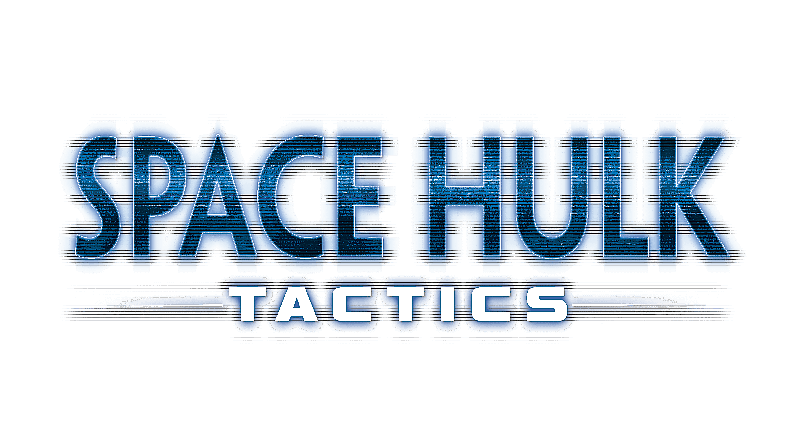Ship Graveyard Simulator 2 Controls & PC Keybindings

Ahhhh, the good old ship graveyard. The remnants of seafaring vessels from ages long past, all collected and baking in the sun like beached whales, left to rust and long forgotten. You almost feel a little bad for them, they did serve their purpose for however long after all. Ships don’t just get decommissioned after a year, they stay in service for multiple decades before they get junked.
And yet, there they sit.
Thankfully, their tattered, deteriorating carcasses don’t go to waste. There are people who work at these ship graveyards to break the ships down and recycle them for use in new vessels, so that their legacy can live on in a new form. That sounds like a pretty cool job to me, and I got my fill of it in Ship Graveyard Simulator, a game that has you completing that very specific task however you could.
Now, Ship Graveyard Simulator 2 has been announced, and it’s going to be even bigger, better, and more dangerous than the first game. Bigger boats, bigger tools, and much bigger rewards await you. Breaking down ships is just as dangerous in-game as it is in real life, so you’re going to want to make sure you know exactly what you’re doing. Thankfully, I have a trusty PC controls and keybindings guide for Ship Graveyard Simulator 2 that you can make use of!
As always, I recommend leaving this page open while you play so you can quickly reference it, but there’s nothing stopping you from making notes with pen and paper if you want to go the old-school route.
Keyboard Controls
Movement
- Move Forward: W
- Move Back: S
- Move Left: A
- Move Right: D
General
- Interact: E
- Throw: Mouse Right
- Use: Mouse Left
- Sprint: Left Shift
- Jump: Space Bar
- Flashlight: V
- Hide HUD: Caps Lock
- Reset Truck: Left Ctrl
- Change Camera: C
Inventory Hotkeys
- Inventory: H
- Tool 0: 1
- Tool 1: 2
- Tool 2: 3
- Tool 3: 4
- Tool 4: 5
- Tool 5: 6