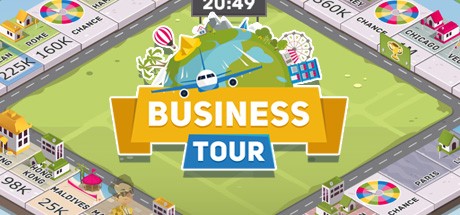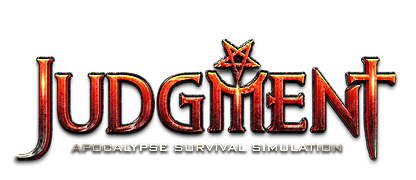Shoppe Keep 2 – Business and Agriculture RPG Simulation Controls
/
Articles, Game Controls & Hotkeys, Misc. Guides /
26 Apr 2019

This page documents the controls available while playing Shoppe Keep 2 – Business and Agriculture RPG Simulation and their default settings on PC. You can re-map these controls to other keys to suit your preferences.
Default Key Bindings
- Movement: W, A, S, D
- Jump: Space
- Sprint: Left Shift
- Interact: E
- Use Item: F
- Primary Action: LMB (Left Mouse Button)
- Secondary Action: RMB (Right Mouse Button)
- Inventory: I
- Skills: Q
- Order Scroll: Tab
- Map: M
- Journal: J
- Shop Info: L
- Enable Furniture: Z
- Drop Item: MMB/Mouse Wheel
- Equip Item from Hotbar: X
- Increase Price: Left Ctrl + Mouse Wheel Up
- Decrease Price: Left Ctrl + Mouse Wheel Down
- Increase Price Gun Value: +
- Decrease Price Gun Value: –
- Chat: T
- Emotes: G
- Insult: V
- Take Screenshot: F12
- Toggle HUD: F3