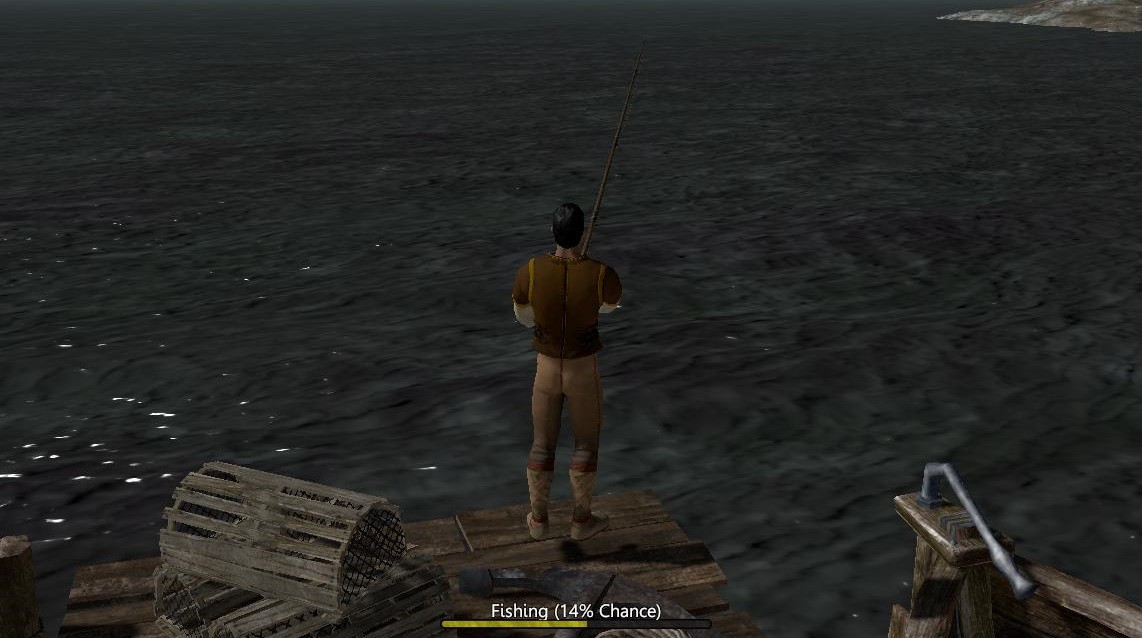Shroud of the Avatar: Forsaken Virtues Console Commands
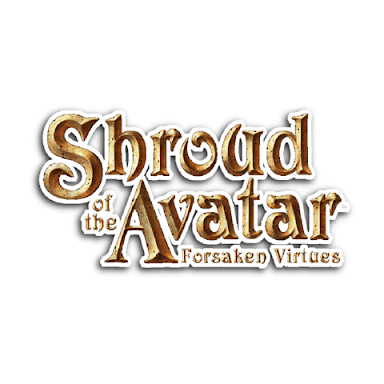
ENTER – Opens chat window
/friend <name> – Adds player to friend list
/unfriend <name> – Removes player from friend list
/block <name> – Adds player to block list
/unblock <name> – Removes player from block list
/w <name>, <text> – Sends a message to <name> (don’t forget the comma)
/r <text> – Reply to the last message you received
/p <text> – Send a message to your party
/g <text> – Send a message to your guild
/l <text> – Send a message to your surroundings
/loc – Gives you the location in coordinates in the world
/bug – Opens the bug forums and puts helpful info for filing the bug in your paste buffer
/stuck – Resets your position
/follow – Automatically follow your target
/AFK – Sit down and enter AFK mode
/visible – Makes your avatar invisible (useful for screenshots)
/home – Teleports to your home
/summon – Summons that player to you
/summonparty – Summons your party to you
/<emote> – Performs the listed emote