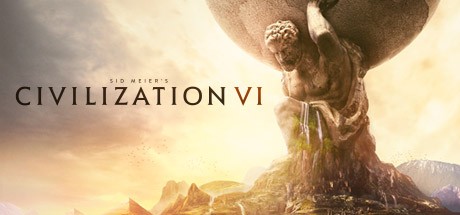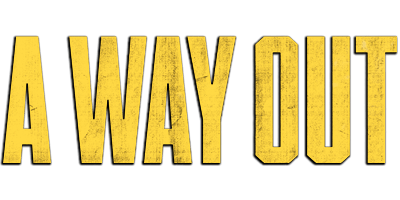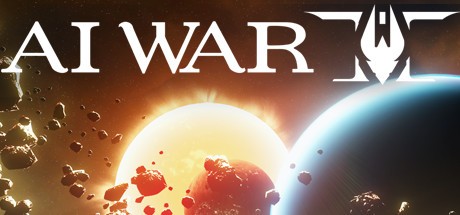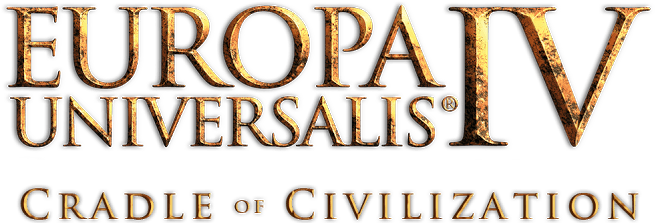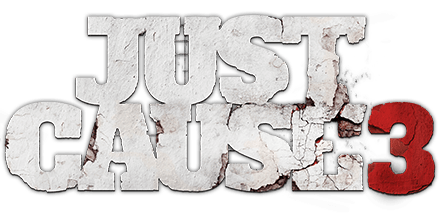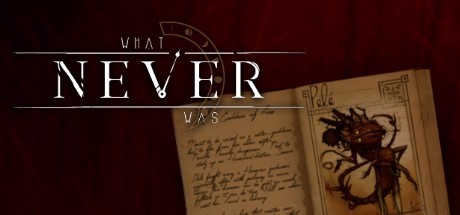Sid Meier’s Civilization VI Cheats
/
Cheats, Misc. Guides /
20 Oct 2016
How To Activate And Open The Console
Follow these simple steps;
- Start by heading to the following file location:
C:\Users\[USER NAME]\Documents\My Games\Sid Meier’s Civilization VI
- Now, make a backup of the AppOptions.txt file. Open that file and scroll down to the [Debug] section of the file. Look for a line containing the following text:
EnableDebugMenu 0
- Change the 0 in that text so that it reads 1, and start playing the game as usual. Then press ~ (TILDE, THE KEY ABOVE TAB) to access the debug console.