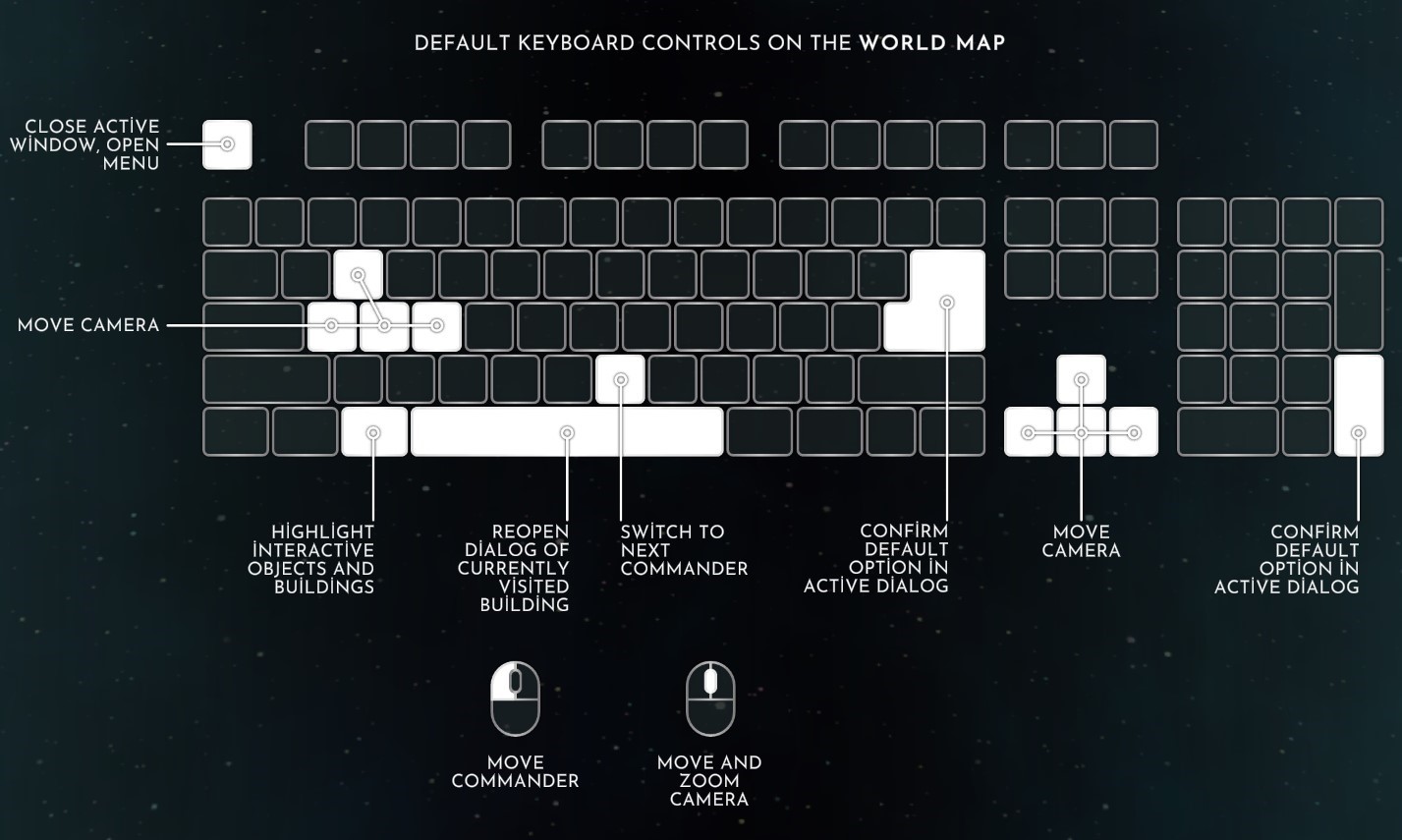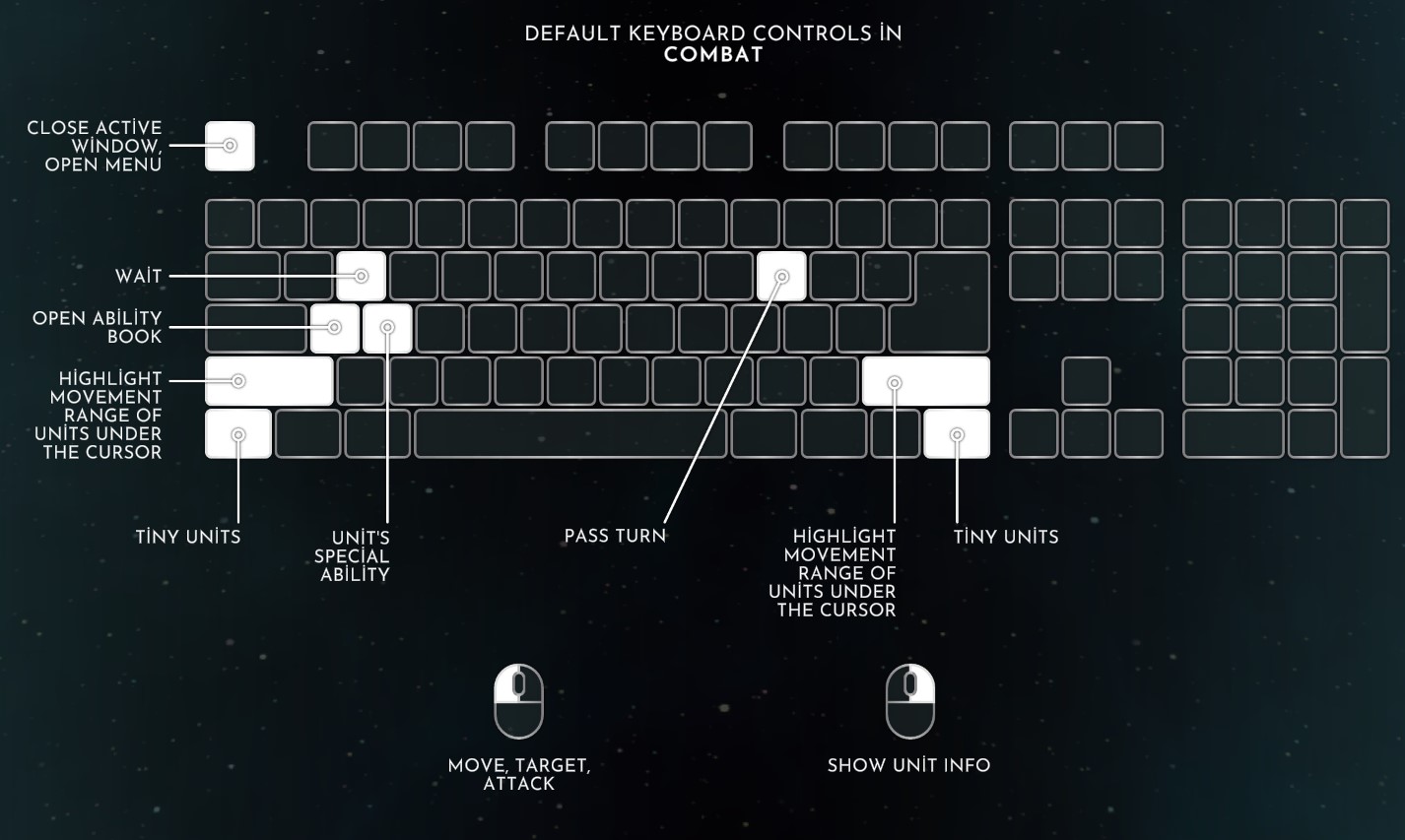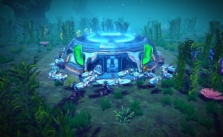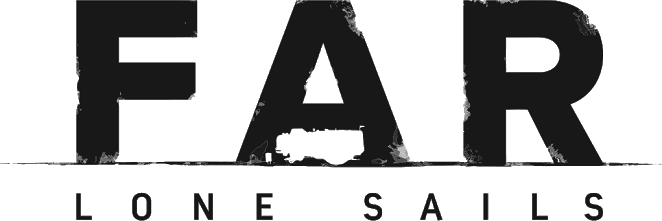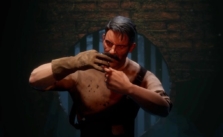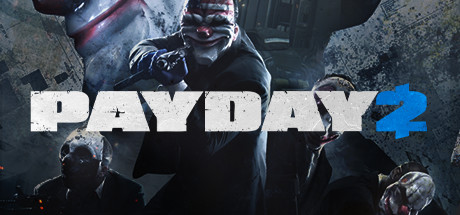Silence of the Siren PC Keyboard Controls Guide
/
Articles, Game Controls & Hotkeys, Misc. Guides /
05 Jan 2023
Silence of the Siren draws heavy inspiration from classic turn-based games like Might and Magic Heroes 2, and Heroes 3. This game features two distinct screens: the world map and the combat screen. We’ve put together a guide that covers all the controls and hotkeys for both screens, making it a great go-to resource whenever you need a quick refresher. Don’t forget to bookmark this page for easy access in the future!
All PC Settings
PC Keyboard Controls & How to Play
World Map
- Close Active Window, Open Menu: Esc
- Move Camera: W, A, S, D
- Highlight Interactive Objects and Buildings: ALT
- Reopen Dialog of Currently Visited Building: Spacebar
- Switch to Next Commander: N
- Confirm Default Option in Active Dialog: Space or Enter
- Move Commander: Right Mouse Button
- Move and Zoom Camera: Mouse Movement, Mouse Wheel Scroll
Combat
- Close Active Window, Open Menu: Esc
- Wait: W
- Open Ability Book: A
- Highlight Movement Range of Units Under the Cursor: Shift
- Tiny Units: Ctrl
- Unit’s Special Ability: S
- Pass Turn: P
- Highlight Movement Range of Units Under the Cursor: Shift
- Tiny Units: Ctrl
- Move, Target, Attack: Left Mouse Button
- Show Unit Info: Right Mouse Button