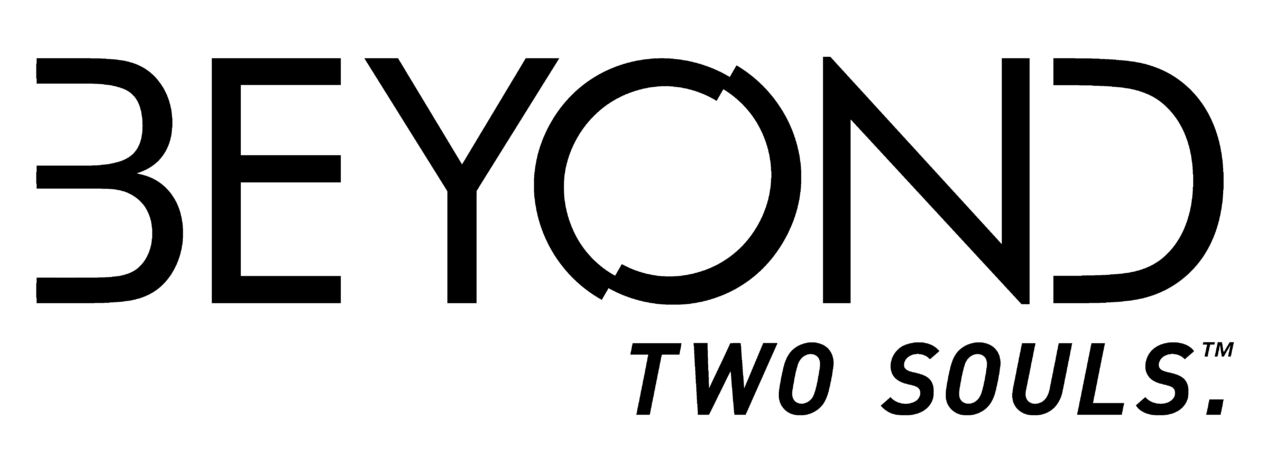SILENT HILL 2: PC Keyboard & Xbox Gamepad Controls
/
Articles, Game Controls & Hotkeys /
06 Oct 2024
Chilling fog is back in Silent Hill! Finally, Konami’s classic psychological horror title, Silent Hill 2, saw a haunting remake and made its way to the PC platform for the first time with its disturbing atmosphere and unforgettable storyline. But before you dare enter the twisted streets of this cursed town, arm yourself with knowledge of how to navigate its terrors. This walkthrough will include default controls for keyboard and mouse, along with the trusty Xbox gamepad. This will get you started in navigating your way through the shadows and into the horrors within.
PC Keyboard Controls (Default Key Bindings)
- W: Forward
- S: Backward
- D: Right
- A: Left
- LShift: Sprint
- Q: Quick Turn
- A: Row Left
- D: Row Right
- Mouse: Move Camera
- E: Interact/Extended Movement
- R: Reload
- Space: Dodge / Skip
- F: Flashlight
- V: Quick Heal (Tap) / Syringe Heal (Hold)
- Tab or I: Inventory
- M: Map
- L: Main Menu
- 1: Weapon Change Handgun
- 2: Weapon Change Shotgun
- 3: Weapon Change Hunting Rifle
- R: Read (Investigation)
- Mouse Scroll Up: Weapon Change Ranged Next
- Mouse Scroll Down: Weapon Change Ranged Previous
- RMB: Ranged Aim
- LMB: Shoot
- Esc: Main Menu
- E: Next Item (Investigation)
- Q: Previous Item (Investigation)
- Space: Skip
PlayStation Controller Bindings
- Left Stick: Movement
- Right Stick: Move Camera
- R2: Shoot, Melee Attack
- L2: Ranged Aim
- Triangle: Quick Heal (Tap) / Syringe Heal (Hold), Read (Investigation)
- Circle: back (In gameplay), Dodge, Skip
- X: Interact/Extended Movement, Flip (Investigation), Struggling
- Square: Reload
- D-Pad Up: Map
- D-Pad Down: Weapon Change Shotgun
- D-Pad Left: Weapon Change Hand Gun
- D-Pad Right: Weapon Change Hunt Rifle
- L1: Previous Item (Investigation), Sprint
- R1: Quick Turn, Next Item (Investigation)
- Touchpad: Inventory
- Options Button: Main Menu
- R3: Flashlight
Xbox Gamepad Controls
- Left Stick: Movement
- Right Stick: Move Camera
- RT (Right Trigger): Shoot, Melee Attack
- LT (Left Trigger): Ranged Aim
- Y: Quick Heal (Tap) / Syringe Heal (Hold), Read (Investigation)
- B: Back (In gameplay), Dodge, Skip
- A: Interact/Extended Movement, Flip (Investigation), Struggling
- X: Reload
- D-Pad Up: Map
- D-Pad Down: Weapon Change (Shotgun)
- D-Pad Left: Weapon Change (Handgun)
- D-Pad Right: Weapon Change (Hunt Rifle)
- LB (Left Bumper): Previous Item (Investigation), Sprint
- RB (Right Bumper): Quick Turn, Next Item (Investigation)
- View Button (Touchpad equivalent): Inventory
- Menu Button (Options Button equivalent): Main Menu
- R3 (Press Right Stick): Flashlight