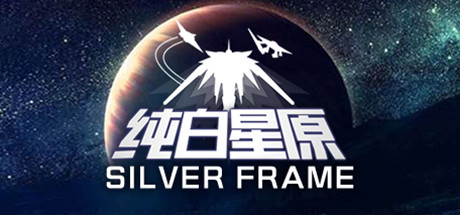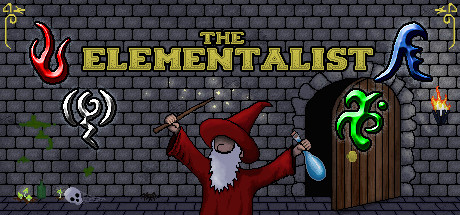SilverFrame PC Controls
PC Controls
The default control scheme for SilverFrame for PC is:
– Weaponry
J: Main Weapon
U: Sub Weapon
L: Countermeasures
Space: Change Target (to the one directly in front of you)
– Transformation (while not already in that form)
1: Change to Fighter/Assaulter form
2: Change to GERWALK/Burster mode
3: Change to Battroid/Combater form
Double Tap to Transform (can be disabled)
I: Change to Fighter/Assaulter form
K: Change to GERWALK/Burster mode
O: Change to Battroid/Combater form
– Other
Z: Hyperjump (hold to end mission)
X: Mouse mode (usable once you unlocked a module)
C: Autopilot (incredibly strong)
V: Change View
Controls in Fighter/Assaulter (Plane) form
– Movements
S: Pitch Up
W: Pitch Down
A & D: Roll Left & Right (Tap 2x to dodge)
(Hidden Binds)
Q & E: Yaw Left & Right
– Actions
I: Afterburner (instant max throttle)
K: Lower Throttle
O: Drift (instant min throttle, hold to drift)
1: Dodge (does the same thing as tapping A/D twice)
Controls in GERWALK/Burster mode
– Movements
S: Pitch Up
W: Pitch Down
A & D: Turn Left & Right
(Hidden Binds)
Q & E: Rotate Left & Right
– Actions
I: Forward Thrust
K: Reverse Thrust
O: Padlock View (hold to look at current target)
2: Turn Back
Controls in Battroid/Combater (Mech) form
– Movements
WASD: Directional Movement (double tap to use Afterburner)
I: Move Forward
K: Move Back
(Hidden Binds)
Q & E: Rotate Left & Right
– Actions
O: Stabilize (stop in place for more aiming precision)
3: Melee Attacks
Additional Game Mechanic Info
1. Afterburner uses Energy and builds up your Temperature meter; if the meter is full, you will start to take damage.
2. In Cockpit view, you can see the radar map, which is pretty useful but not really.
3. Flares/Chaffs damages the enemy.