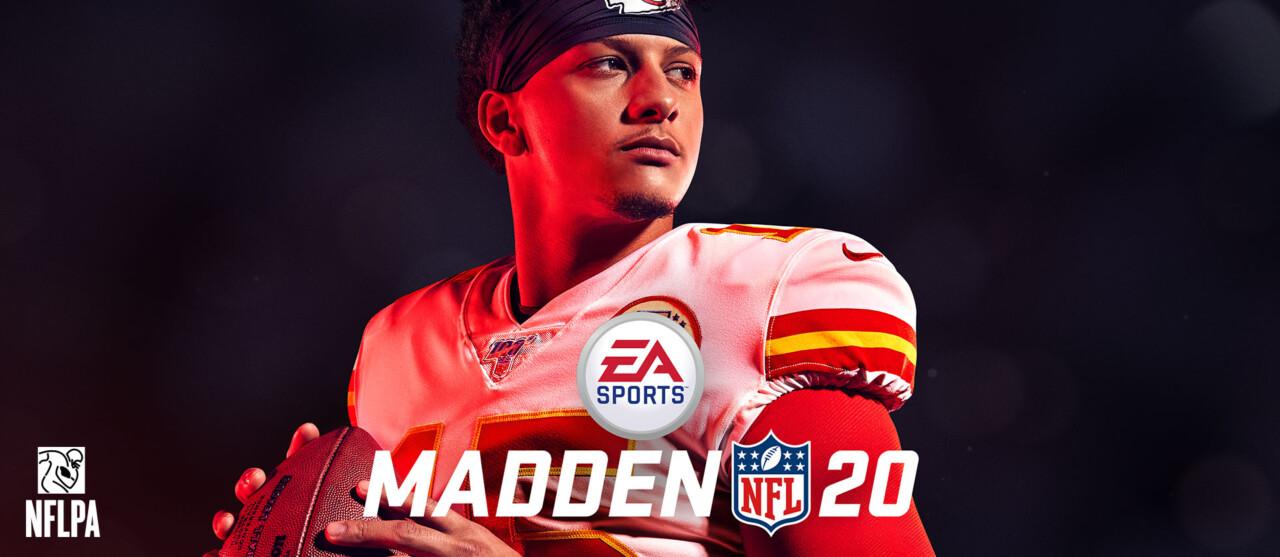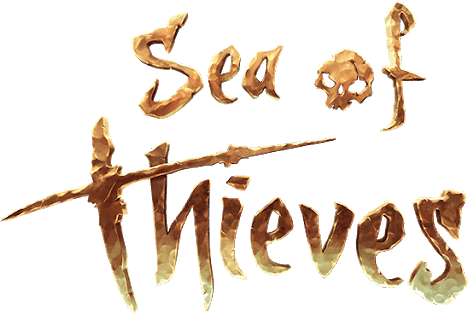Smoke and Sacrifice – Tips & Tricks

1) Controls
If you’re playing with a mouse and keyboard, the best way to control Sachi is to use the WASD keys. Click the right mouse button to attack, and the left mouse button to investigate objects in the world.
The game has a quick weapon switch which you’ll also find useful. Use the mouse wheel or the shoulder buttons on a controller to switch between weapons.
2) Save Your Game Often
Smoke and Sacrifice doesn’t save the game for you. For that, you need to find a Save Terminal. Remember to use them frequently. The underworld is a dangerous place, and if your last save is a long way back, being killed will really hurt!
3) Prepare for Smoketime
Once you reach the underworld, you have only a short amount of time before the Smoke arrives. Light sources such as glowferns and save terminals will protect you, but leave you stuck in one spot and vulnerable to attack. What you really need is a lantern, so don’t delay – find someone friendly who will tell you how to make one!
4) Show that Bear!
Some of the characters you’ll meet in the game will ask to see special items you’re carrying, indicated by a floating icon above their head. When this happens, you’ll need to stand near the character, open your inventory, choose the item in question, then select ‘Show’.
5) Fighting Is Not Always the Answer
Finding the combat tough? You’ll find that crafting or upgrading your armour and weapons can make fights a lot easier. You can often find creative ways of dispatching creatures without combat, or getting a helping hand from other creatures in a battle…
6) Don’t Know What to Do Next?
Stuck? Don’t worry! Revealing the mysteries of the Smoke can be tricky at times. The Quest Log always shows you what you can do next though. Press ‘Q’ on the keyboard or D-pad up on a controller to see it.