Sniper: Ghost Warrior 3 PC Controls & Key Bindings Guide
/
Articles, Game Controls & Hotkeys, Sniper Ghost Warrior /
25 Apr 2017
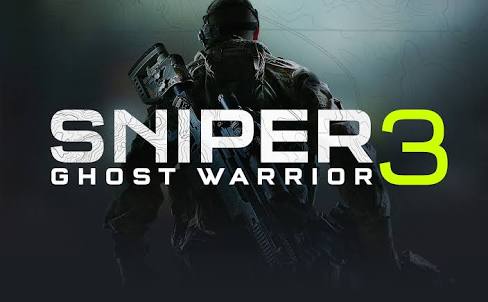
Controls in Sniper: Ghost Warrior 3 are simple and intuitive. It does not require major remapping, but it is, of course, possible. To do that, you need to go Options -> Controls -> Mouse/Keyboard Settings -> Key Bindings, where you can change controls settings, change mouse sensitiveness, etc. The controls presented below are the default ones.
Controls
- WASD – Move around
- Space – Jump
- X – Crouch
- Z – Go prone
- R – Reload
- Ctrl – Change position
- Shift – Sprint
- Alt – Move slowly
- Left Mouse Button – Shoot
- Right Mouse Button – Aim
- Mouse Scroll – Change weapon or zoom camera
- 1 – Select main weapon
- 2 – Select side weapon
- E – Assassinate / Use knife
- Shift (when aiming) – Hold breath
- F – Use / Interact
- B – Use binoculars
- V – Toggle night vision or thermal vision
- Q – Use health pack
- Y – General chat
- U – Team chat
2 Comments










hello I’m old school. Since the amiga. Most games where played with mouse on left hand and keyboard on right, using curser keys.id use this format when playing doom quake and other fps don’t know when it changed. Unable to change the keys means game redundant and deletion,pitty I wanted to play the game
If you go in through settings, you can change the controls to anything you want