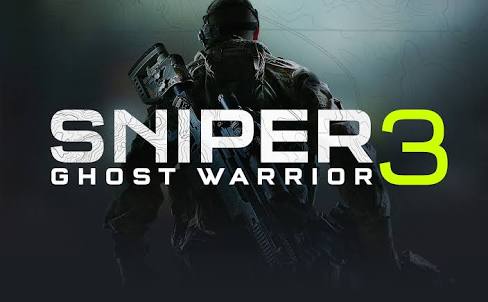Sniper: Ghost Warrior Contracts – How to Skip Intro Videos
/
Articles, Sniper Ghost Warrior /
23 Aug 2019

To avoid the introduction videos when you start the game → you can follow this straightforward process:
- First, find where you’ve got the game saved on your computer. Dive into this directory: \GameSDK\_FastLoad\.
- In there, there’s a sneaky file called IntroMovies.pak.
Here’s where you have choices:
- Give it a new name (so you can bring it back if you change your mind later).
- Yank it out and stash it in another spot.
- Or, if you’re sure about it, just toss it in the trash.
- That’s it! Fire up your game, and those intros should be history…