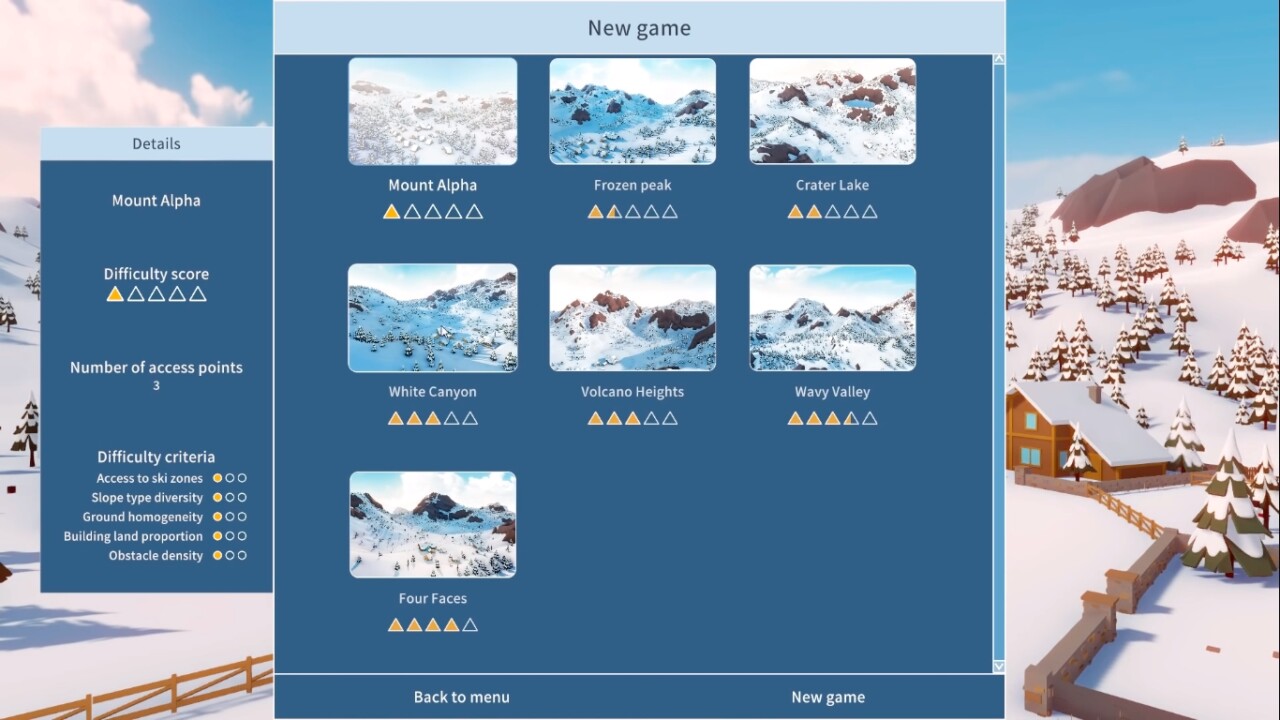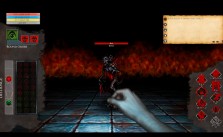Snowtopia: Ski Resort Builder PC Keyboard Controls & Key Bindings Guide
/
Articles, Game Controls & Hotkeys, Misc. Guides /
13 Jun 2021
The default Snowtopia: Ski Resort Builder PC Keyboard and Mouse Commands and Controls are as follows. You can change your control settings by going to the Main Menu and selecting Options -> Controls.
PC Controls
- Camera – Zoom Out – R
- Camera – Zoom In – F
- Free Camera – T
- Display/Hide UI – U
- Camera – Rotate Left – A
- Camera – Rotate Right – E
- Camera – Rotate Down – PageDown
- Camera – Rotate Up – PageUp
- Camera – Move Left – A
- Camera – Move Right – D
- Camera – Move Up – W
- Camera – Move Down – S
- Pause Game – Space
- Increase Game Speed – KeypadPlus
- Reduce Game Speed – KeypadMinus
- Open the “Resort” Window – F6
- Open the “Skiers” Window – F5
- Open the “Slopes” Window – F1
- Open the “Ski Lifts” Window – F2
- Open the “Maintenance” Window – F3
- Open the “Services” Window – F4
- Open the “Research” Window – F7
- Next Window – LeftControl + Tab
- Previous Window – LeftControl + LeftShift + Tab
- Display Layers – L
- Display Help – H
- Open the “Construction” Menu/”Slopes” Tab – 1
- Open the “Construction” Menu/”Lifts” Tab – 2
- Open the “Construction” Menu/”Maintenance” Tab – 3
- Open the “Construction” Menu/”Services” Tab – 4
- Build a “Narrow” Slope – V
- Build an “Intermediate” Slope – B
- Build a “Large” Slope – N
- Toggle the “Slope Difficulty” Layer – Keypad1
- Toggle the “Homogeneity” Layer – Keypad2
- Toggle the “Lines” Layer – Keypad3
- Toggle the “Attendance” Layer – Keypad4
- Toggle the “Topography” Layer – Keypad5
- Toggle the “Appeal” Layer – Keypad6
- Toggle the “Safety” Layer – Keypad7
Are there any keyboard shortcuts for PC that we might have missed? Please share them in the comments below. We’ll update this guide as soon as your comment is approved.