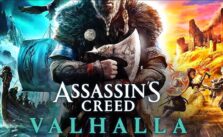Sons of Valhalla PC Controls – Keyboard & Gamepad
War, family and ale. These are the things Vikings hold near and dear, and in Pixel Chest’s new game Sons of Valhalla, you’ll get to feel what it is like to be a true Viking. In Sons of Valhalla, players will explore a large open world in a beautifully rendered 2D sidescrolling survival/action/strategy game. Whew! That is a lot, but Sons of Valhalla finds a way to juggle all of those features to create a one-of-a-kind gaming experience.
Build a homestead, protect it from sieges and lead your own siege on rival clans. Gather other Vikings to your cause, and grow your power with numbers. Eventually, you will be able to board your longboats with your Viking warrior family, and conquer lands across Europe!
You might think that a 2D sidescrolling game can only be so mechanically dense, but with base-building, strategy gameplay, and real-time combat, Sons of Valhalla has some complicated controls. Thankfully, we have our fellow Vikings covered with this Sons of Valhalla PC Keyboard and gamepad controls guide. Use this guide to keep your knowledge of the game’s control sharp, and to prevent an unfortunate fall in battle. You could take notes, but we recommend leaving the guide open for quick reference!
Key Bindings and Hotkeys
Keyboard
- Move Right: D
- Move Left: A
- Attack: Left Mouse Button
- Interact: E
- Block: Right Mouse Button
- Dodge: Space
- Ranged Attack (Hold): F
- Command Menu: Q
- Select Projectile (Hold): X
- Use Mead: V
- Use Meat: C
- Attack (Vehicle): Left Mouse Button
- Menu: ESC
- Rune Overview: R
Gamepad
- Left Stick: Move
- Right Stick: Aim
- Ranged Attack (Hold)/Attack (Vehicle): LT
- Select Projectile (Hold): LB
- Block: RT
- Command Menu: RB
- D-Pad Up: Use Mead
- Y: Use Meat
- B: Dodge
- X: Attack
- A: Interact