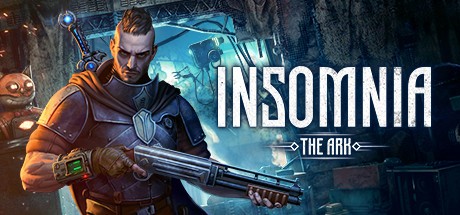SOULCALIBUR VI – How to Disable DoF (Background Blur), CA and Grain
/
Articles, Misc. Guides /
19 Oct 2018
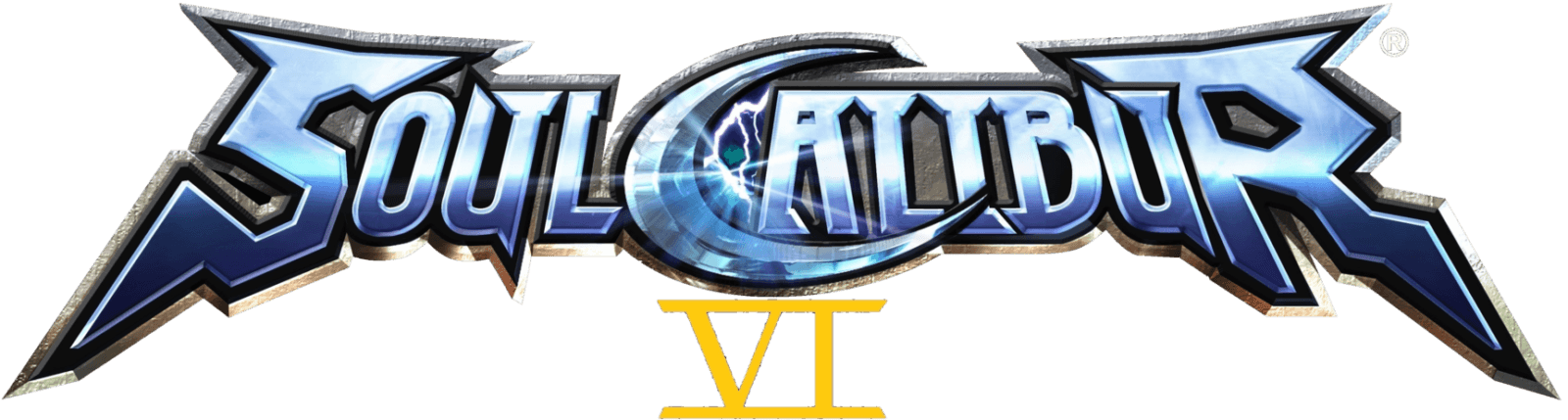
This guide will show you how to disable the depth of field effect (background blur), CA and Grain.
- Navigate to C:\Users\YourUserName\AppData\Local\SoulcaliburVI\Saved\Config\WindowsNoEditor.
- Open up Scalability.ini with any text editor.
- Add the following lines to the file and save it.
[PostProcessQuality@3]
r.SceneColorFringeQuality=0
r.Tonemapper.GrainQuantization=0
r.DepthOfFieldQuality=0
Enjoy!