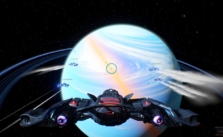SpaceBourne 2: A Beginner’s Guide to Combat

Attention, cosmic adventurers! Prepare to embark on an exhilarating voyage through the stellar battlegrounds of SpaceBourne 2. To ensure you emerge victorious we have curated a comprehensive compendium of combat tips & tricks tailored to sharpen your skills and elevate your gameplay. Learn to master power distribution, weapon management and tactical maneuvering, while adapting to diverse scenarios and upgrading your arsenal. Get ready to conquer the stars and secure your legacy as an elite space commander!
Power Distribution
Just like in Elite Dangerous, you can distribute power to different systems using the arrow keys. Up arrow allocates power to weapons, right arrow to shields, and left arrow to engines. Pressing the down arrow resets the power distribution. Allocating power to the right system can greatly impact your combat efficiency. For example, focus on weapons when attacking, shields when taking heavy damage, and engines when trying to escape or outmaneuver opponents.
Weapon Management
Make sure to switch between your primary and secondary weapons (Group 1 and Group 2) to maximize damage output. Use energy weapons (Lasers) to deplete enemy shields, then switch to kinetic weapons (Gatling guns) to damage their hull.
Targeting and Tracking
Press the middle mouse button to target an enemy ship. Once locked on, hold the right mouse button to automatically track the ship, making it easier to aim and fire. Focus on taking down the enemy’s shields with energy weapons (Group 2) before switching to projectile weapons (Group 1) to deal hull damage. Manage your weapon heat levels to ensure continuous damage output.
Overheating
Keep an eye on your weapons’ heat levels. Overheating will reduce their damage output, so manage your fire rate and allocate more power to weapons if necessary to maintain optimal performance.
Boosting and Maneuvering
Use your ship’s boost (by pressing Shift) to gain a speed advantage or dodge enemy attacks. Remember that boosting depletes your booster power, so use it sparingly and only when necessary. Retract your weapons (by pressing Tab) to further increase your speed when trying to escape or chase down enemies.
Missile Usage
Conserve your missiles for key moments, such as when an enemy’s shields are down or when you need to deal significant damage quickly. Make sure to target your opponent before launching missiles to ensure accurate tracking.
Managing Ship Health
Keep an eye on your ship’s health and shield power. If your shields are depleted and your health is low, consider disengaging from combat and finding a safe location to recover. Allocating more power to shields can help with faster regeneration.
Camera Control
Switch between different camera views (by pressing C) to find the perspective that works best for you during combat. Some players prefer third person views for better situational awareness while others prefer first-person views for more precise aiming.
Adapt to Your Opponent
Analyze your enemy’s tactics and adjust your strategy accordingly. If they are heavily shielded, focus on using energy weapons to break through their defenses. If they are agile and evasive, increase power to your engines to match their speed and maneuverability.
Utilize Cover and Terrain
In asteroid fields or other cluttered environments, use the terrain to your advantage. Hide behind asteroids or other obstacles to break line-of-sight and avoid enemy fire, or use them to set up ambushes against pursuing enemies.
Energy and Perks
The energy meter at the bottom right of your UI represents your available energy for activating special abilities or perks. Press ‘U‘ to access your ship’s perk menu and assign abilities to keys 4, 5, and 6. These abilities can provide temporary boosts to your ship’s performance, such as increasing weapon damage or engine power.
Stat Upgrades
Invest in stat upgrades like Reflex, Willpower, and Alertness to enhance your ship’s capabilities further. These upgrades can be found in the ship perk menu and can provide benefits like increased damage resistance, better heat management, or faster shield regeneration.
Free Mouse Movement
Press H to enable free mouse movement without affecting your ship’s direction. Press the H key again to regain control of your ship.
SpaceBourne 2 Ultimate Beginner’s Guide: Tips and Tricks for New Space Pilots