Spyro Reignited Trilogy PC Controls
/
Articles, Game Controls & Hotkeys, Spyro /
04 Sep 2019
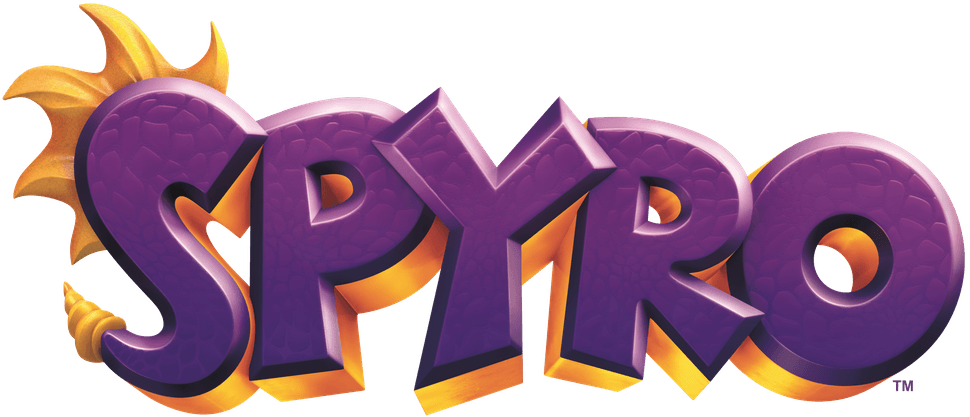
PC Keyboard Controls
The default control scheme for Spyro Reignited Trilogy for PC is:
All PC Settings
General Controls
- Move Left – A or Left Arrow
- Move Right – D or Right Arrow
- Move Forward – W or Up Arrow
- Move Backward – S or Down Arrow
- Roll Left – Q
- Roll Right – E
- Jump – Space
- Charge – Left Shift or Right Mouse Button
- Fire Attack – Left Mouse Button
- Free Look / Headbash / Hover – F or Left Ctrl
- Guidebook – TAB
- Point to Treasure – P
Camera Controls
- Center Camera – 2
- Rotate Camera Left – 1
- Rotate Camera Right – 3
- Skip Cutscenes – Space or Left Mouse Button
Move List (Controller)








