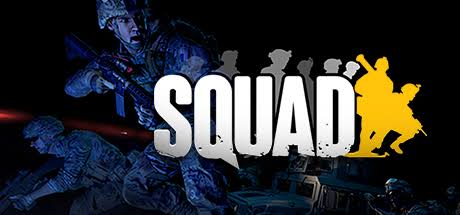Squad Cheats
How to Open The Console in Squad?
In order to enter a command, you have to open the console. On an English keyboard, you access the console by double-tapping the Tilde ” key on your keyboard.
Here is a list of every console command.
Console Commands:
ChangeTeams (Change teams to the other side)
ChangeTeamsWithId <NewTeam> (Change teams to the specified team number, zero changes to the other side)
Chat “<Message>” <ChatType=All|Team|Squad> (Broadcast chat message)
ChatToAll <Msg> (Chat to everyone)
ChatToSquad <Msg> (Chat only to same squad)
ChatToTeam <Msg> (Chat only to same team)
CreateRallyPoint (Drop a rally point for squad members to spawn from)
CreateSquad <Name> (Request the creation of a squad, specifying the name)
DisableHudWidgets (Removes all widgets on the HUD)
DisableUI (Removes the UI components from the screen)
Disconnect (Disconnects from server)
GiveUp (Die and give up being wounded)
HighResShot <Resolution/Multiplier> (take a screen shot, e.g., “HighResShot 3840×2160” or “HighResShot 4”)
JoinSquadWithId <Id> (Join a squad on our team with the following id)
JoinSquadWithName <Name> (Join a squad on our team with the following name)
LeaveSquad (Leave the squad we are currently in)
ListPlayers (List player ids with associated player name and SteamId)
r.SetRes <Resolution> (change screen resolution, “r.setres 1920x1080f”)
Reconnect (Reconnects to previous server)
ShowNextMap (Ask the server what the next map is)
Stat FPS (Draw frame rate on screen)
Stat Unit (Draws game, draw, and gpu times on screen)
Suicide (Causes the player to commit suicide)
TraceViewToggle (Runs a trace from center of screen out to any objects and displays information about that object)
Admin Commands:
ChatToAdmin <Message> (Allows admins to chat to each other on the server)
AdminAddCameraman <NameOrId> (Add a player to the camera man list)
AdminAllKitsAvailable <Valid> (Sets the server to ignore kit restrictions)
AdminAlwaysValidPlacement <alwaysValid> (Sets the server to ignore placement rules for deployables)
AdminBan “<NameOrSteamId>” “<BanLength>” <BanReason> (Bans a player from the server for a length of time. 0 = Perm, 1d = 1 Day, 1m = 1 Month, etc)
AdminBanById <PlayerId> “<BanLength>” <BanReason> (Bans player with Id from the server for length of time. 0 = Perm, 1d = 1 Day, 1m = 1 Month, etc)
AdminBroadcast <Message> (Send system message to all players on the server)
AdminChangeMap <MapName> (Change the map and travel to it immediately)
AdminCreateVehicle <ClassName> (Create a Vehicle for testing. Dev only, currently unusable)
AdminDemoPlay <FileName> (Plays back the demo recording, must have file from server)
AdminDemoRec <FileName> (Records gameplay, you must run this first)
AdminDemoStop (Stops recording and saves the demo to disk)
AdminEndMatch (Tell the server to immediately end the match)
AdminKick “<NameOrSteamId>” <KickReason> (Kicks a player from the server)
AdminKickById “<PlayerId>” <KickReason> (Kicks a player with Id from the server)
AdminKillServer <Force 0/1> (Tells the server to stop execution)
AdminNetTestStart (Starts the network test and prints it to the clients logs)
AdminNetTestStop (Stops the network test)
AdminPauseMatch (Tell the server to put the match on hold)
AdminProfileServer <SecondsToProfileFor> <bUseRaw> (Starts profiling on the server for a fixed length of time, after which the profiling data is saved to disk.)
AdminRestartMatch (Tell the server to restart the match)
AdminSetMaxNumPlayers <NumPlayers> (Set the maximum number of players for this server)
AdminSetNextMap <MapName> (Set the next map to travel to after this match ends)
AdminSetNumReservedSlots <NumReserved> (Set the number of reserved player slots)
AdminSetServerPassword <Password> (Set the password for a server or use “” to remove it)
AdminSlomo <TimeDilation> (Set the clock speed on the server. 0.1 is 10% of normal speed. 2.0 is twice the normal speed)
AdminSpawnActor <Index> (Create an Actor for testing. Dev only, currently unusable)
AdminStats (Retrieve stats from the server)
AdminUnpauseMatch (Tell the server to take off the hold)