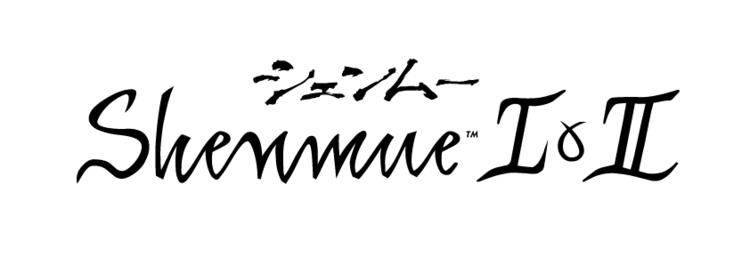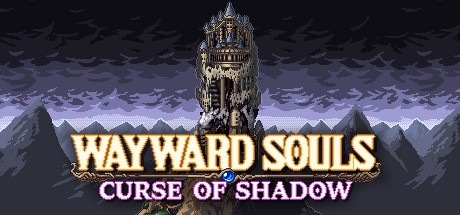STALKER 2: Heart of Chornobyl – Where to Find Your Save Game Files
STALKER 2 is that wild game Ukrainian developers have been cooking up for ages, and let’s just say the whole Russia situation delayed it more times than you can count. But hey, it’s finally here! In this game, you get to wander around the creepy Chernobyl Exclusion Zone that’s filled with mutants, because who doesn’t want to explore a radioactive wasteland, right? Ah, nuclear war-it’s all the rage these days. So thrillingly spine-chilling, yet weirdly tantalizing, this is just a survival, exploration, and mystery-solving party in a place that really doesn’t exactly scream “safety.” Curious about where your save files are hiding? Fear not, dear player-I got your back! Take a look at this speedy guide for the scoop.
PC (Steam)
For those of you playing on Steam, your save game files are tucked away in a folder on your PC. In order to find them:
Open File Explorer.
Head to this folder:
%LOCALAPPDATA%\Stalker2\Saved\STEAM\
In this location, you’ll find your saved games with a .sav extension. And if you’re lucky, you might also see .bak files in there—those are backup files, just in case things go sideways with your saves.
Xbox
On Xbox, the save system works through cloud syncing. That is to say you won’t find save files stored locally on your console but your game will sync your progress with the cloud automatically. So long as your cloud save’s on, you can hop onto any old Xbox and pick up right where you left off.
Quick Tip for PC Players:
If you want to backup your saves on PC ever, just make sure to copy the .sav and .bak files both; those backups may save your skin if anything happens with your main save!
Now you’re all set! Whether you’re on PC or Xbox keeping track of your saves in STALKER 2 is really not that complicated. Just remember to backup your stuff so you don’t lose any progress in the middle of your mutant-filled adventure.