STAR WARS™ Battlefront™ II – How to Report a Player?
/
Articles, Star Wars Game /
12 Nov 2017
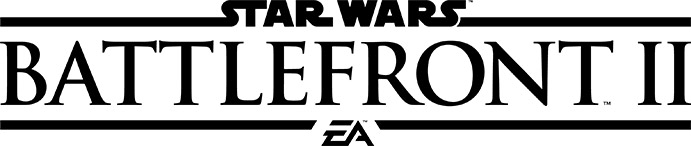
On PC, you must have Origin in-game running, then:
1- Press Esc to open the Scoreboard.
2- Click the user’s name that you are reporting.
3- Select View profile.
4- Click the arrow pull-down menu in the Origin In-Game Overlay.
5- Select Report Player.





