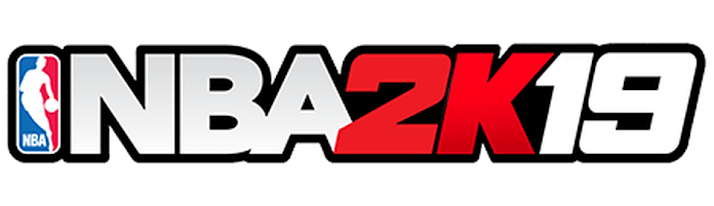STARDROP PC Keyboard Controls
/
Articles, Game Controls & Hotkeys, Misc. Guides /
14 Feb 2019
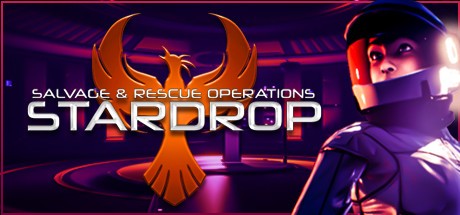
Mouse and Keyboard controls for the PC version of STARDROP are as follows:
MOVEMENT
- Move Forward / Inspect Rotate: W
- Move Backward / Inspect Rotate: S
- Strafe Left / Inspect Rotate: A
- Strafe Right / Inspect Rotate: D
- Turn Left: Left
- Turn Right: Right
- ZeroG Move Up: Right Mouse Button
- ZeroG Move Down: Left Ctrl
ACTION
- Sprint / ZeroG Thrust: Left Shift
- Sneak: Space Bar
- Crouch: Left Ctrl
- Interact / Exit UI / Inspect: E
- APD Flashlight: F
- APD Scanner: R
- APD Zoom: Z
- Use DataPad: Q
- UI Confirm: Left Mouse Button
- UI Cancel: Right Mouse Button
- Toggle APD Pointer: G
- End Android Override: Q
- ZeroG Full Stop: Space Bar
- Shoot (Retron One): Left Mouse Button
- Jump (Retron One): Right Mouse Button
- Pause Game: End
- Skip Cutscene: Enter
Control Scheme

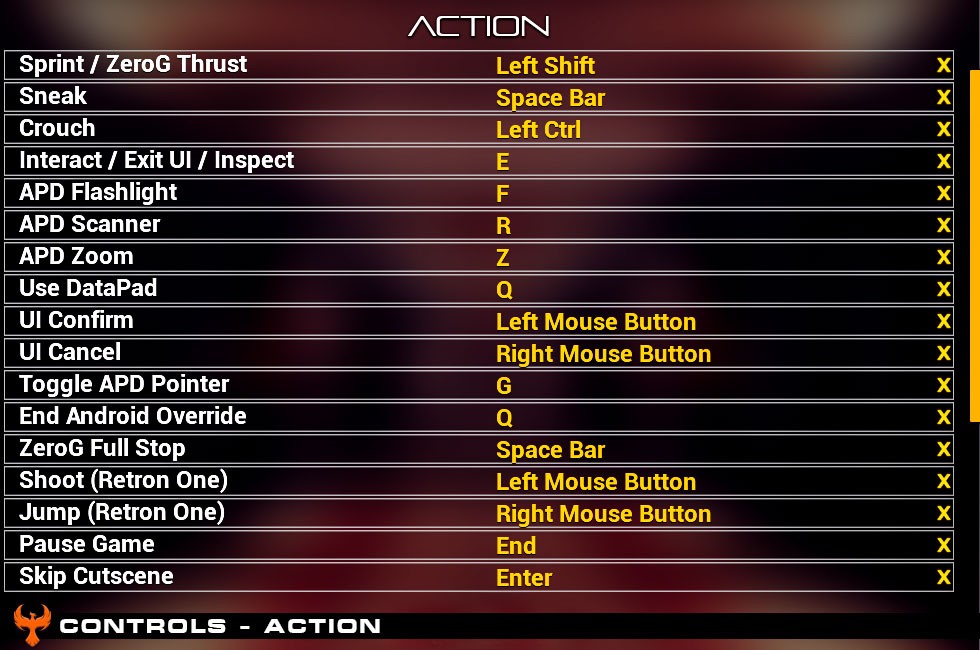
Subscribe
0 Comments
Oldest