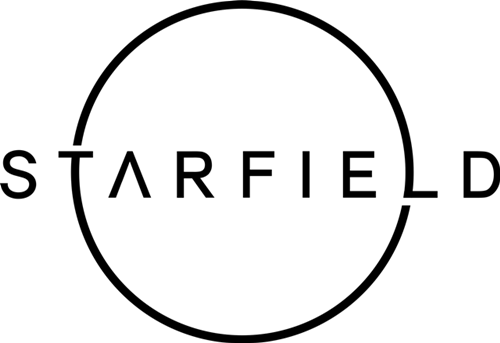Starfield: Recruiting and Managing Your Crew
Crew are people that you can recruit to work for you at your outposts, on your ships, or as followers. Potential crew members can be found throughout the Settled Systems, especially in bars.
You can talk with and hire crew by approaching them and pressing [E]. The dialogue menu will show their skills at the top right corner of the screen. All crew have a set of skills that can be beneficial depending on where they are assigned. For example, a crew member with the “Astrodynamics” skill will increase grav jump range and decrease grav jump calculation when they are assigned to work on your ship.
You can use the Crew Roster to view crew members, skills, and assign crew members to ships and outposts. You can also unassign them either through dialogue or through the Crew Roster. To access the Crew Roster, press [Tab]. Select the Ship tab on the bottom left of the screen with [E] and then press [C] to view the roster.
The maximum crew you can have assigned to a ship is dictated by several things. Whichever is the lesser of:
- The combined Crew Capacity on your Reactor, Weapon, Engine and Shield modules.
- The total number of Crew Stations in your cockpit and other modules.
- The number of active Crew members allowed by your Ship Command skill.
You can only assign Crew to landed ships, so you will not be able to assign Crew to your ship if you are flying it. Additionally, you can only assign Crew to outposts that have a Crew Station built at them.