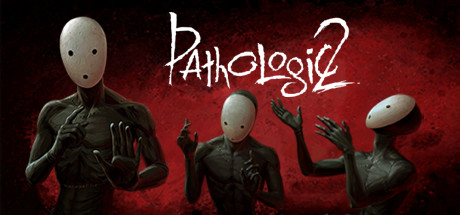Starpoint Gemini Warlords PC Controls & Key Bindings
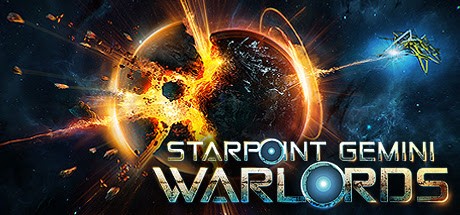
PC keyboard commands and controls for Starpoint Gemini Warlords.
Soft Particles
Cursor Flight/Select – Space
Alligne with Plane – P
Pitch Up – S
Pitch Down – W
Turn Left – A
Turn Right – D
Roll Left – Q
Roll Right – E
Accelerate – ScrollUp
Decelerate – ScrollDown
Full Stop – N
Max Speed – Y
Combat
Free Light Weapons – Right Mouse Button
Free Heavy Weapons – X
Target Lock – Left Mouse Button
Target Nearest Enemy – R
Target Next Enemy – Period
Target Previous Enemy – Comma
Target Next Object – NPad 8
Target Previous Object – NPad 2
Clear Target – BackSpace
Target All Systems – NPad 7
Target Heavy Weapons – NPad 4
Target Primary Systems – NPad 1
View
Turret View – V
Switch Camera – TAB
Chase Camera – K
Camera Zoom In – +
Camera Zoom Out – –
Interface
Tactical Overlay – T
Context Menu(Toggle) – Middle Mouse Button
Info(Toggle) – O
Starchart – M
Records – F2
Ship – F3
Skills and Perks – F4
Personal Log – F5
Menu – F6
Skip Dialog – Enter
Commands
Quick Action – Left Ctrl
Fire At Will(Toggle) – F
Power to Engines(Toggle) – B
Collect All – C
Skill 1 – 1
Skill 2 – 2
Skill 3 – 3
Skill 4 – 4
Equipment 1 – 5
Equipment 2 – 6
Equipment 3 – 7
Equipment 4 – 8
Boarding
Grapple – NPad 5
Cloack Toggle – NPad 0
Mark Target – Divide
Launch Wings – Multiply
Pow Redistribute Speed – Apostrophe
Pow Redistribute Attack – BackSlash
Pow Redistribute Shield – Semicolon
Pow Redistribute Neutral – Slash