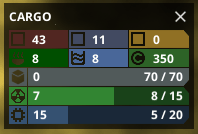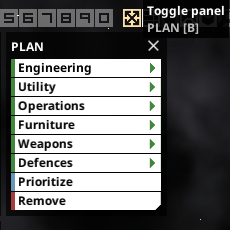Starship Theory – Mining and Building Guide
Let’s get started with improving your ship! Remember that you can stop time with Space and toggle between normal time and fast forward with Right Alt.
To build and survive, you need 6 resources. They are all stored within a single inventory in your cargo crates and hatches.
As usual, here they are in order:
Metal – used for pretty much everything. Mined from red asteroids.
Silicon – second priority to metal, used for everything containing electronics, mined from dark blue asteroids.
Gold – used in small amounts in advanced components. Mine whenever you can, as gold is rare and valuable. Mined from yellow asteroids.
Food – your total food reserves, dispensed from Food Dispensers on your ship. It’s produced in Plant Beds existing in 3 different sizes. You need water to grow food, and that water is lost when a batch of food is produced.
Water – used for drinking and making food. Mined from light blue asteroids.
Credits – used in trading. Gain by selling and threatening enemy ships (more on that in Combat section), lose by buying stuff and bribing enemy ships.
Below those are meters counting your storage capacity, power, and CPU units. Storage capacity is self-explanatory. Power and CPU are used to run your components. Each of them requires a certain amount of each, and if you can’t provide enough, you can’t power the component on. Turning something off will free the power and CPU it uses.
Your escape pod at the beginning of the game contains a cargo hatch with 100 units of cargo capacity, a small solar panel providing 15 units of power, a small CPU panel providing 20 units of CPU and using 3 units of power, and a small engine, using 5 of both power and CPU, providing 1 evade.
Open up your planning panel.
The green tabs are categories of components you can build. Prioritize moves clicked components to the top of the task list, so they will be finished first. Remove allows you to remove blueprints and deconstruct existing components.
If you want to rotate directional objects, or build hull corner pieces, use the rotate buttons. Those are bound to MOUSE4 and MOUSE5 by default, so if you don’t have additional buttons on your mouse, rebind them in settings.
Build a Mining Laser and two Small Heat Vents from the Utility tab, as well as a Small Solar Panel from the Engineering tab.
You’ll need the panel to power your second heat vent, as just one of them can’t deal with a mining laser on its own.
Your ratio of heat vents to mining lasers should be 2:1, or ideally 5:2. With 2 vents per laser gray asteroids won’t be a problem, but you may overheat when mining larger resource asteroids.
This bar shows your current heat level / maximum heat and cooling per second. If your current heat exceeds maximum heat, fires may break out on your ship, and your weapons/mining lasers and vents will take damage.
Your crew should have already mentioned that there’s an asteroid field approaching. You will always fly into an asteroid field, and you need to make it count if you want to survive.
Select your mining laser, put it into a control group with CTRL-1 (or any other number), and look for red and blue asteroids.
The grey rocks you’ll see plenty of can be damaged by mining lasers or weapons and will break apart, revealing smaller rocks inside. This can reveal minerals, so be sure to break some grey ones if there are no colored rocks around. Larger asteroids take longer to break, so focus on small ones at first until you get more lasers. Actual weapons are also very effective at breaking even the largest of asteroids, so you can use that to your advantage.
Watch out for any asteroids flying straight at you. When they fly over your ship, they may impact and deal damage. This can be catastrophic when it breaks your last Ship Core or cargo crate.
In the future, you might want to build Mining Extenders to increase the range of your mining lasers and build more of them. Where your lasers are placed on your ship also matters, as their range is counted not from the ship but from the block the laser is sitting on. Placing them on the front and sides is your best bet to making the most of them.