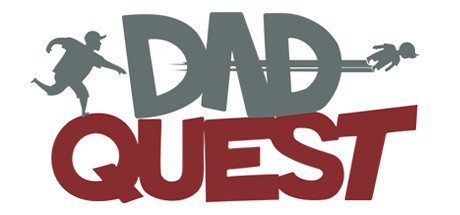SteamWorld Quest: Hand of Gilgamech PC Keyboard Controls
/
Articles, Game Controls & Hotkeys, Misc. Guides /
31 May 2019

Controls & Keyboard Shortcuts
The default control scheme for SteamWorld Quest: Hand of Gilgamech for PC is:
You can re-map these controls to other keys to suit your preferences.
- Interact – Enter or Space
- Next Leader – E
- Previous Leader – Q
- View World Map – M
- Confirm Turn – TAB
- View Details – I
- Redraw – R
- Battle Menu – O or Pause
- Recovery Items – Q
- Inspect – E
- Run/Speed Up – Shift
- Move Right – Right Arrow or D
- Move Left – Left Arrow or A
- Move Up – Up Arrow or W
- Move Down – Down Arrow or S