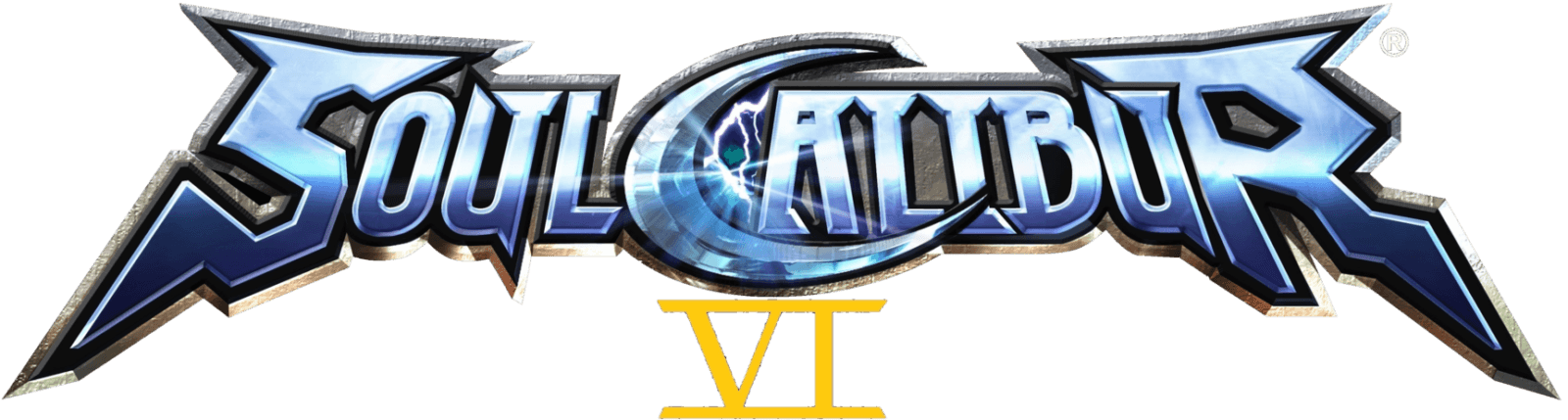Super Neptunia RPG – Game won’t detect keyboard or controller – Issue Fix
/
Articles, Misc. Guides /
25 Jun 2019

Game won’t detect keyboard or controller – Issue Fix
Follow these simple steps;
-Open regedit.
-Go to HKEY_CURRENT_USER\Software\Artisan Studios\
-Delete Super Neptunia™ RPG and all subkeys.
-Relaunch the game and reassign keybindings.