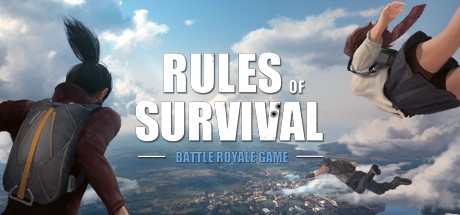Survival: Fountain of Youth PC Keyboard Controls Guide
/
Articles, Game Controls & Hotkeys, Misc. Guides /
01 Feb 2024
Survival Fountain of Youth is super easy to pick up thanks to its simple and intuitive controls. You won’t need much time to get the hang of it, but if you need a quick & easy reference for all the controls, you’ve come to the right place. Here we are listing all the PC keyboard controls and key bindings. We’ve also thrown in a video that shows all the available settings in the game, so don’t forget to check that out too for a more detailed overview of the settings.
All PC Settings
PC Keyboard Controls & Keybindings
Character Controls
- Right: D
- Left: A
- Forward: W
- Backward: S
- Jump: Space
- Crouch: Ctrl
- Sprint: Shift
- First Weapon: 1
- Second Weapon: 2
- Third Weapon: 3
- Fourth Weapon: 4
- Fifth Weapon: 5
- Unequip Weapon: 0
- Next Ammo: Mouse Wheel Up
- Previous Ammo: Mouse Wheel Down
- Action 1: E
- Action 2: F
- Action 3: G
- Attack: Left Mouse Button
- Block/Aim: Right Mouse Button
- Concentration: V
Journal Controls
- Inventory: TAB
- Craft: Q
- Player State: C
- Rest: T
- Goal: J
- Map: M