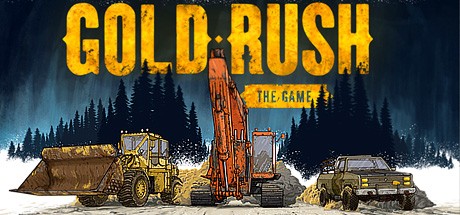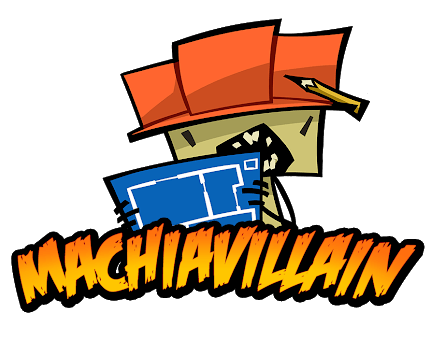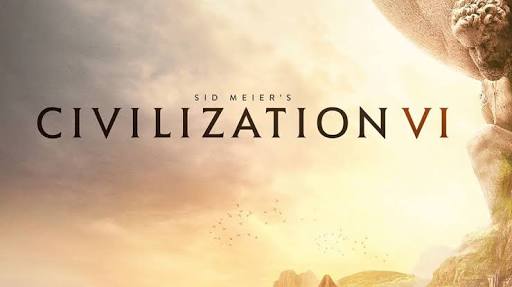SWAT 4: Gold Edition PC Keyboard Controls
/
Articles, Game Controls & Hotkeys, Misc. Guides /
03 Mar 2021
This guide has everything you need to know about the default keyboard shortcuts and key bindings for SWAT 4: Gold Edition on PC. With so many keys to remember, keep this guide handy for a quick refresher whenever you need it.
PC Keyboard Controls & Key Bindings
- Move around: W, A, S, D
- Lean left or right: Q, E
- Crouch: C
- Run: Shift
- Fire weapon: Left Click (Mouse)
- Open graphic command interface: Right Click (Mouse)
- Scroll through commands: Mouse Wheel
- Cycle team viewports (Red Team, Blue Team, Sniper Team): Insert, Home, Page Up
- Deactivate viewport: End
- Control viewport: Caps Lock
- Text chat: T
- Team chat: Y
- Enable voice chat: G
- Open console: ` (Backquote)
- Quick command: Space
- Use items or interact: Middle Click (Mouse) or F
- Reload weapon: R
- Equip handcuffs: H
- Change weapon firing mode: X
- Zoom: Z
- Toggle flashlight: V
- Show objectives/scores: M, N, O
- Cycle command group: Tab
- Go back in menus: Backspace
- Pause or close menus: Esc
- Equip primary weapon: 1 or F1
- Equip secondary weapon: 2 or F2
- Equip flash grenade: 3 or F3
- Equip CS grenade: 4 or F4
- Equip stinger grenade: 5 or F5
- Equip pepper spray: 6 or F6
- Equip breaching tool (C2 or breaching shotgun): 7 or F7
- Equip toolkit: 8 or F8
- Equip optiwand: 9 or F9
- Equip door wedge: 0 or F10