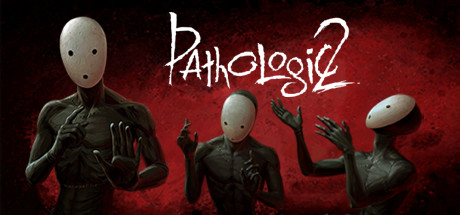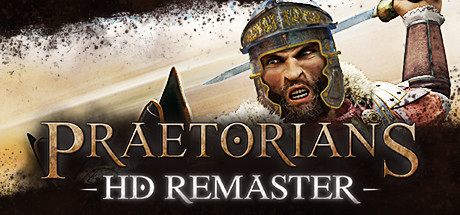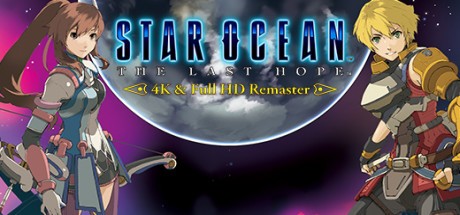SWINE HD Remaster Controls & Key Bindings
/
Articles, Game Controls & Hotkeys, Misc. Guides /
23 May 2019

Learn how to control your hero in SWINE HD Remaster.
Keyboard Controls:
- A – Attack
- M – Move
- S – Stop Unit
- C – Chase Unit
- R – Retreat Unit
- F – Gunner Fire at Will
- T – Gunner Return Fire
- H – Gunner Hold Fire
- X – Use Unit Special Ability
- Space – Pause/Continue
- Ctrl + 1…9 – Make Groups
- 1…9 – Activate Groups
- ESC – Main Menu
- Enter – Begin/End Chat
- F2 – Save Menu
- F3 – Load Menu
- F5 – Quick Save
- F9 – Quick Load
- Arrow Keys – Scroll Camera
Mouse Controls:
- Mouse Wheel – Zoom In/Out
- Middle Mouse Button (Wheel) – Rotate Camera
- Right Click on Friendly Unit – Follow
- Right Click on Enemy Unit – Attack
- Left Click on Own Unit – Select
- Mouse Over Enemy Unit – See Unit HP
- Mouse Over Own Unit – See Unit Properties