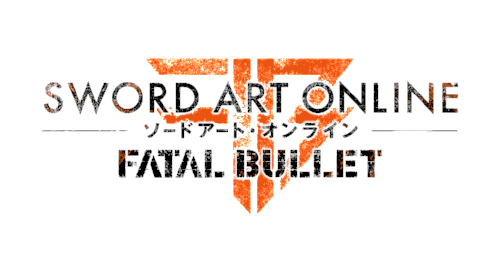Sword Art Online: Fatal Bullet – How to Disable Chromatic Aberration
/
Articles, Sword Art Online /
25 Feb 2018
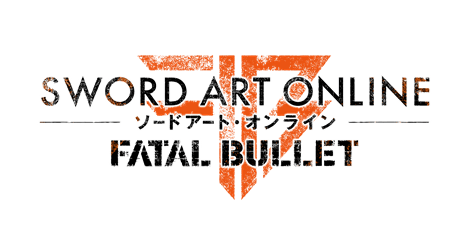
Follow these simple steps to Disable Chromatic Aberration.
1) Go to
C:\Users\yourname\AppData\Local\SAOFB\Saved\Config\WindowsNoEditor
2) Open Engine.ini with your editor.
3) Add the line [SystemSettings] if it does not exist.
4) On the next line add r.SceneColorFringeQuality=0.