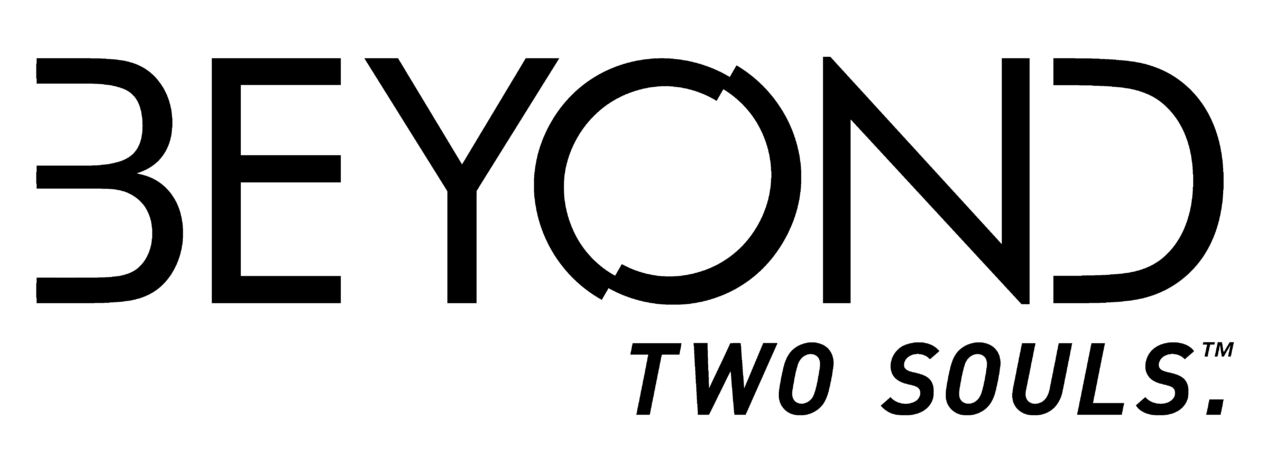Sword of Convallaria – Xbox Gamepad Controls
/
Articles, Game Controls & Hotkeys /
02 Jan 2024
In this quick guide, you will find all the default Xbox controller bindings available in Sword of Convallaria. We’ve also made a video that takes you through the other settings, so make sure to check it out for a deeper dive.
All PC Settings
General Controls
- LT: Flip Left
- L: Joystick Move
- D-Pad: D-Pad Move
- RT: Flip Right
- Y: Advanced Feature
- A: Confirm/Next
- B: Back/Close
- X: View
- R: Joystick Move
In Battle Controls
- LT: Order
- LB: Standby
- L: Character Control
- Check Terrain: L3
- D-Pad: Character Movement
- Backtrack: Menu Button
- RT: Auto
- RB: Tactic
- X: View
- A: Confirm/Next
- B: Back/Close
- Y: To Battle
- R: Scroll Across Map
- R3: Joystick Move