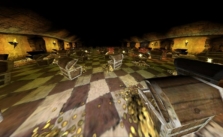Tavern Keeper PC Keyboard Controls & Shortcuts
/
Articles, Game Controls & Hotkeys /
23 Feb 2024
Just started slinging drinks in Tavern Keeper? Don’t let the barkeep life stress you out! This guide is your one-stop shop for all the default keyboard controls and shortcuts you need to become a tavern boss. No need to remember menus – you’ll be serving beers, handling your staff, and kicking out rowdy customers like a seasoned pro in no time.
Yeah, lots of tavern games are out there, but Tavern Keeper’s got something special: pretty graphics and gameplay that goes deeper than a well! Below you will also find a video that shows settings other than controls.
All PC Settings
PC Keyboard Controls & Keybindings
Gameplay
- M – Toggle Map
- B – Toggle Build Mode
- T – Toggle Design Mode
- Z – Toggle Room Building Mode
- X – Toggle Clone Tool
- Del – Toggle Demolish Mode
- F3 – Show Feedback Window
- F5 – Quick Save
- F9 – Quick Load
Game Speed
- 0 – Pause
- 1 – Normal
- 2 – Fast
- 3 – Fastest
- Space – Toggle Pause
- Num + – Increase Speed
- Num – – Decrease Speed
Camera
- Q – Rotate Left
- E – Rotate Right
- W – Move Up
- A – Move Left
- S – Move Down
- D – Move Right
- I – Toggle Free Cam
- O – Toggle Free Cam Focus
- Home – Reset Camera View
- P – Toggle Photo Mode
- Ctrl + U – Toggle UI
Prop Building
- Right Mosue Button – Rotate Prop
- J – Cycle Variant Left
- K – Cycle Variant Right
Design Mode
- , – Fine Rotate Left
- . – Fine Rotate Right
- R – Increase Size
- F – Decrease Size
- Tab – Cycle Snapping Points
- Ctrl + D – Duplicate Selection
- Ctrl + G – Group Selection
- Y – Pick Up
- Ctrl + Shift + G – Ungroup Selection
- Del – Demolish Selection
Hierarchy
- H – Toggle Hierarchy
- Ctrl + Z – Undo
- Ctrl + Y – Redo
- L – Release Selected Prop
- G – Toggle Gizmo Mode