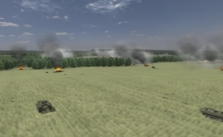Team Fortress 2 PC Keyboard Controls & Shortcuts Guide
/
Articles, Game Controls & Hotkeys, Misc. Guides /
02 Jan 2022
Team Fortress 2, the legendary mix of mayhem and hats from Valve, has been one of the most beloved since 2007. From the chaotic explosions of rockets to strategic moves like a well-timed heal from a Medic, TF2 brings out the best—and most absurd—side of all of us. Whether you’re ready to get back into the action or just need a quick refresher on the controls, this guide has all the default PC key bindings one could want, alongside a snazzy video to help you set things up just right. After all, even the best mercenaries need a little helping hand sometimes.
All PC Settings
PC Keyboard Controls & Default Key bindings
MOVEMENT
- Move Forward: W
- Move Back: S
- Strafe Left: A
- Strafe Right: D
- Jump: Space
- Duck: Ctrl
- Swim Up: ‘
- Swim Down: /
- Look Up: Page Up
- Look Down: Page Down
COMMUNICATION
- Voice Chat: V
- All Chat: Y
- Team Chat: U
- Voice Menu 1: Z
- Voice Menu 2: X
- Voice Menu 3: C
- Call for Help: E
TEAM FORTRESS
- Change Class: ,
- Change Team: .
- Loadout: M
- Backpack: N
- Contracts Drawer: F2
- Matchmaking: F3
- Drop Item (Drop the briefcase): L
- Taunt: G
- Action Slot: H
- Contextual Action: N/A
- Inspect: F
- Call Vote: N/A
- Ready Up: F4
COMBAT
- Primary Attack: Mouse1
- Secondary Attack: Mouse2
- Special Attack: Mouse3
- Reload: R
- Prev Weapon: Mouse Wheel Up
- Next Weapon: Mouse Wheel Down
- Last Weapon: Q
- Weapon Slots: 1-10
MISCELLANEOUS
- Spray Logo: T
- Scores: Tab
- Screenshot: F5
- Save Replay: F6
- Quit Game: F10
- Console: Tilde key `