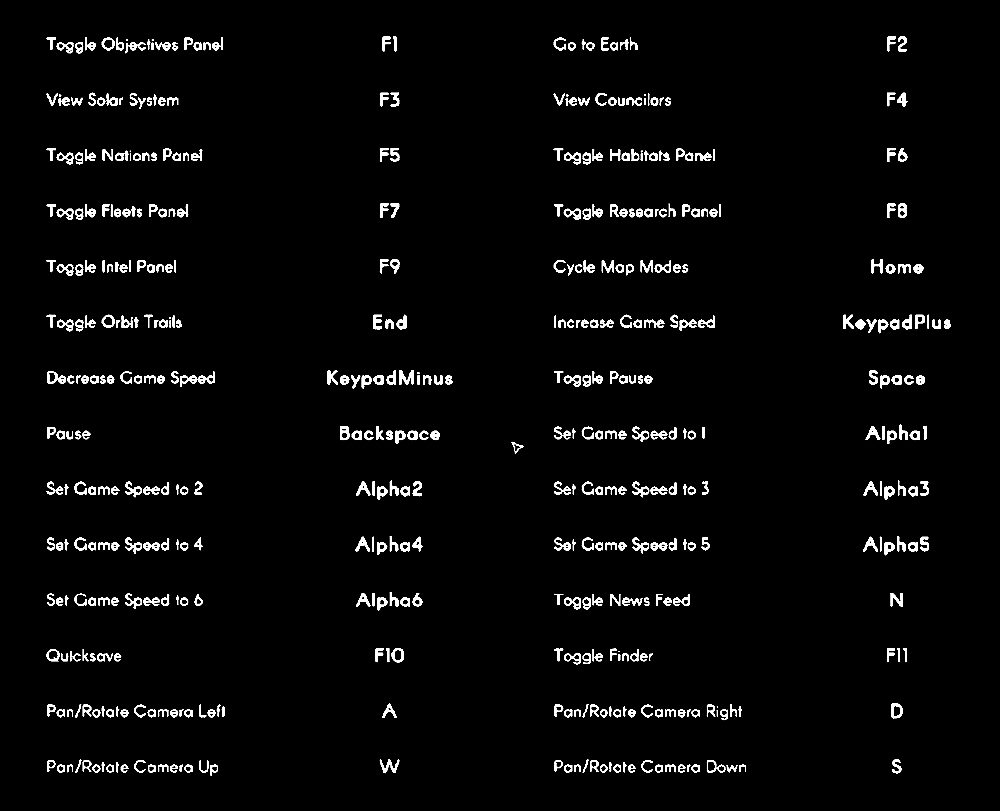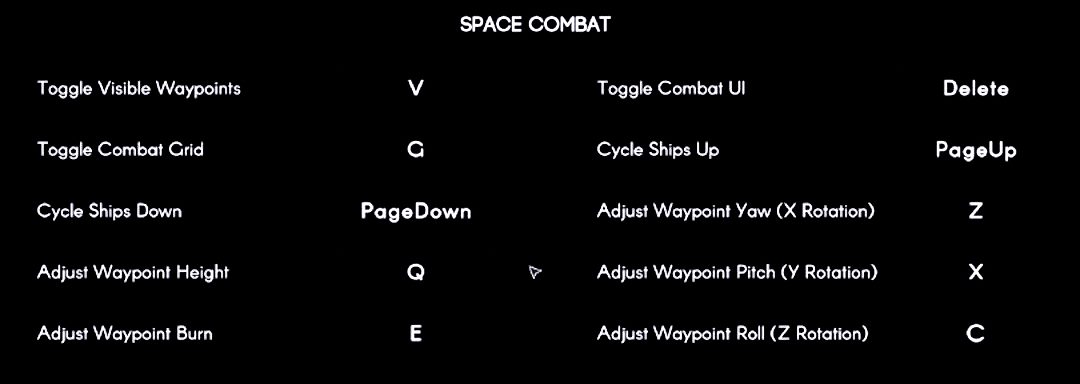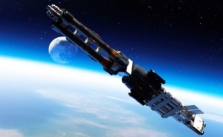Terra Invicta PC Keyboard Controls & Shortcuts
/
Articles, Game Controls & Hotkeys, Misc. Guides /
03 Mar 2022
Memorizing keyboard controls is the first step in mastering any game, and Terra Invicta is no exception. It gradually becomes second nature as muscle memory takes over.
This guide lists all the standard PC keyboard and mouse commands in the one place, so you don’t have to look them up every time you forget something. Just go straight to the Main menu>Options>Control Settings to change them. Simple.
Following are the default PC keyboard and mouse settings for Terra Invicta. If you’re looking for cheats, this is the guide for you.
All PC Settings
General Controls & Hotkeys
- Toggle Objectives Panel – F1
- Go to Earth – F2
- View Solar System – F3
- View Councilors – F4
- Toggle Nations Panel – F5
- Toggle Fleets Panel – F7
- Toggle Habitats Panel – F8
- Toggle Intel Panel – F9
- Toggle Orbit Trails – End
- Cycle Map Modes – Home
- Decrease Game Speed – Keypad Minus
- Increase Game Speed – Keypad Plus
- Pause – Backspace
- Set Game Speed to 1 – Alpha1
- Set Game Speed to 2 – Alpha2
- Set Game Speed to 3 – Alpha3
- Set Game Speed to 4 – Alpha4
- Set Game Speed to 5 – Alpha5
- Set Game Speed to 6 – Alpha6
- Quicksave – F10
- Toggle Finder – F11
- Toggle News Feed – N
- Pan/Rotate Camera Left – A
- Pan/Rotate Camera Right – D
- Pan/Rotate Camera Up – W
- Pan/Rotate Camera Down – S
Combat Controls
- Toggle Combat UI – Delete
- Toggle Visible Waypoints – V
- Toggle Combat Grid – G
- Cycle Ships Down – PageDown
- Cycle Ships Up – PageUp
- Adjust Waypoint Height – Q
- Adjust Waypoint Burn – E
- Adjust Waypoint Yaw – Z
- Adjust Waypoint Pitch – X
- Adjust Waypoint Roll – C