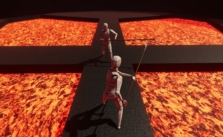The Alters Controls Guide (Keyboard & Gamepad)
/
Articles, Game Controls & Hotkeys, Misc. Guides /
12 Jan 2024
This quick and easy guide lists all the available PC keyboard and Xbox gamepad controls for The Alters. Note that you can totally customize these controls from the settings menu to your liking. This guide just lists default controls for easy reference.
We also made a video that walks you through the game settings like graphics, audio, and display options. For more details, watch the video and explore the settings yourself.
All PC Settings
PC Keyboard Controls & Keybindings
General
- Move Forward: W
- Move Backward: S
- Move Left: A
- Move Right: D
- Walk: CTRL
- Interact: E
- View News Feed: ALT
Panel Controls
- Toggle Alters Panel: R
- Toggle Task Panel: T
- Open Hub: TAB
- Open Map: M
- Open Alter Management: C
- Open Alter Inspect: W
- Open Manual: L
- Open Storage: O
Base
- Use Elevator (Hold): SHIFT
- Talk to Alter: F
Exploration
- Sprint: SHIFT
- Tool Wheel: Q
- Unequip: ESC
- Place Structure: Left Mouse Button
- Retrieve Structure: Right Mouse Button
- Switch Pylons / Scan Wave: F
UI
- Skip: Space
- Continuous Building: SHIFT
- Increase Uphold: Right Mouse Button
Map
- Zoom In: Scroll Up
- Zoom Out: Scroll Down
- Pan Camera: Middle Mouse Button
Xbox Controller Bindings