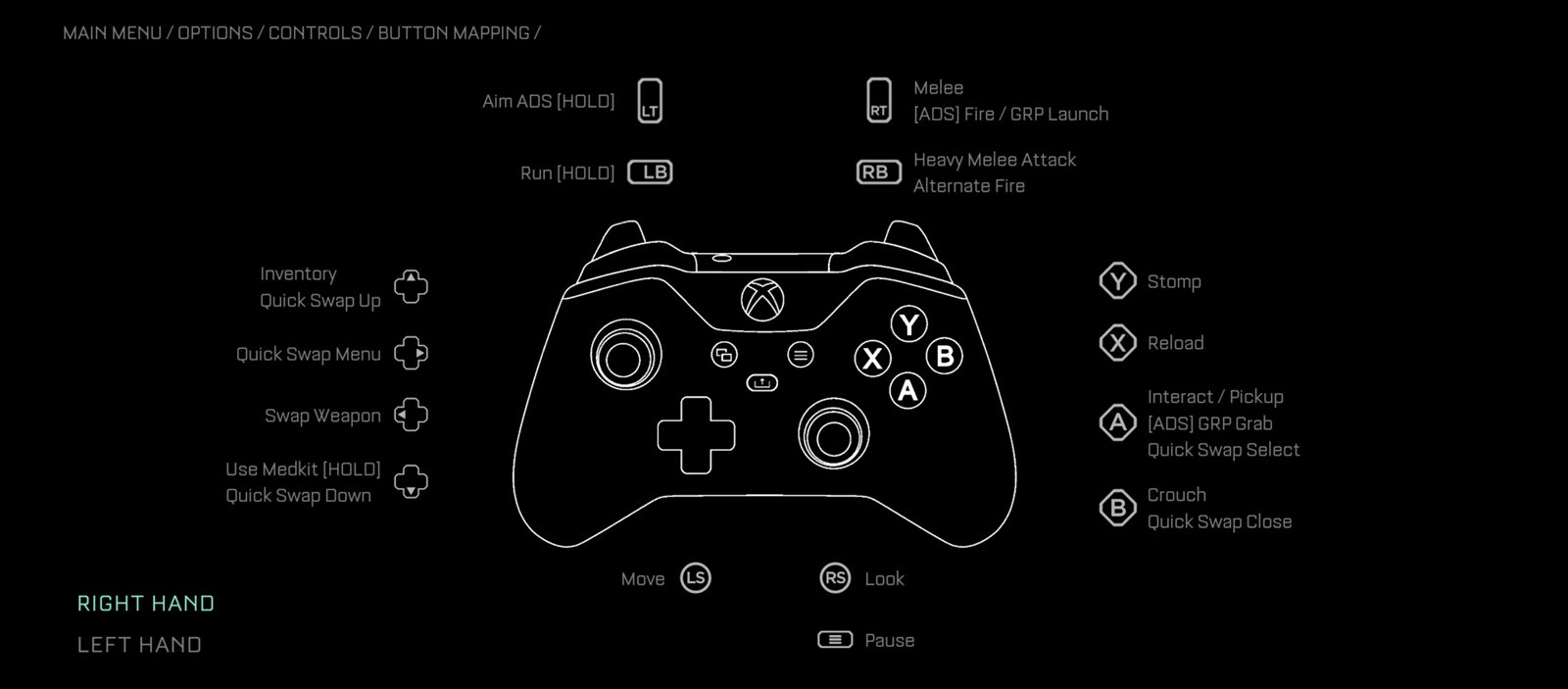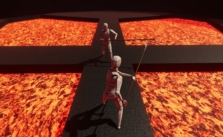The Callisto Protocol Controls Guide (Keyboard & Gamepad)
/
Articles, Game Controls & Hotkeys, Misc. Guides /
13 Jun 2023
Check out this quick and easy guide for all the default PC keyboard & Xbox gamepad controls for The Callisto Protocol. Please note: you can totally tweak these controls in the settings to fit your style. This guide just lays out the default setup for easy reference.
We also dropped a video that covers game settings like graphics, audio, & display options. There’s even a part with an in-game tutorial later on, which might come in extra handy. For more deets, watch the vid and dive into the settings yourself:
All PC Settings
PC Keyboard Controls
- Move: WASD
- Look Around: Mouse
- Interact: Press E
- Run: Hold Shift
- Pause: Hit Esc
- Inventory/Quick Swap Up: Tap Tab
- Use Medkit (Hold)/Quick Swap Down: Press 3
- Melee Attack: Left Click
- Heavy Attack (Baton Upgrade): Middle Mouse Button
- Dodge (Left/Right): A or D
- Block: Hold S
- Stomp: Spacebar
- Aim Down Sight: Right Mouse Click
- Shoot: Left Click
- Weapon Alt Fire: N/A
- GRP Grab+Throw: Mouse Scroll Down + Up
- Swap Weapon: Hit 1
- Quick Swap Menu: Hit 2
Xbox Controls (Xbox One & Xbox Series X/S)
- Move: Left Stick
- Look Around: Right Stick
- Interact: Press A
- Run: Hold LB
- Pause: Menu Button
- Inventory/Quick Swap Up: Up on D-pad
- Use Medkit (Hold)/Quick Swap Down: Down on D-pad
- Melee Attack: RT
- Heavy Attack (Baton Upgrade): RB
- Dodge (Left/Right): Push Left Stick Left/Right
- Block: Hold Down on Left Stick
- Stomp: Press Y
- Aim Down Sight: Hold LT
- Shoot: LT + RT
- Weapon Alt Fire: LT + RB
- GRP Grab+Throw: LT + A
- Swap Weapon: Left on D-pad
- Quick Swap Menu: Right on D-pad
PlayStation Controls (PS4 & PS5)
- Move: Left Stick (L3)
- Look Around: Right Stick (R3)
- Interact: Press X
- Run: Hold L1
- Pause: Options Button
- Inventory/Quick Swap Up: Up on D-pad
- Use Medkit (Hold)/Quick Swap Down: Down on D-pad
- Melee Attack: R2
- Heavy Attack (Baton Upgrade): R1
- Dodge (Left/Right): Push Left Stick Left/Right (L3)
- Block: Hold Down on Left Stick (L3)
- Stomp: Press Triangle
- Aim Down Sight: Hold L2
- Shoot: L2 + R2
- Weapon Alt Fire: L2 + R1
- GRP Grab+Throw: L2 + X
- Swap Weapon: Left on D-pad
- Quick Swap Menu: Right on D-pad