The Division 2 – How to Apply a Mod?
/
Articles, Misc. Guides /
14 Mar 2019
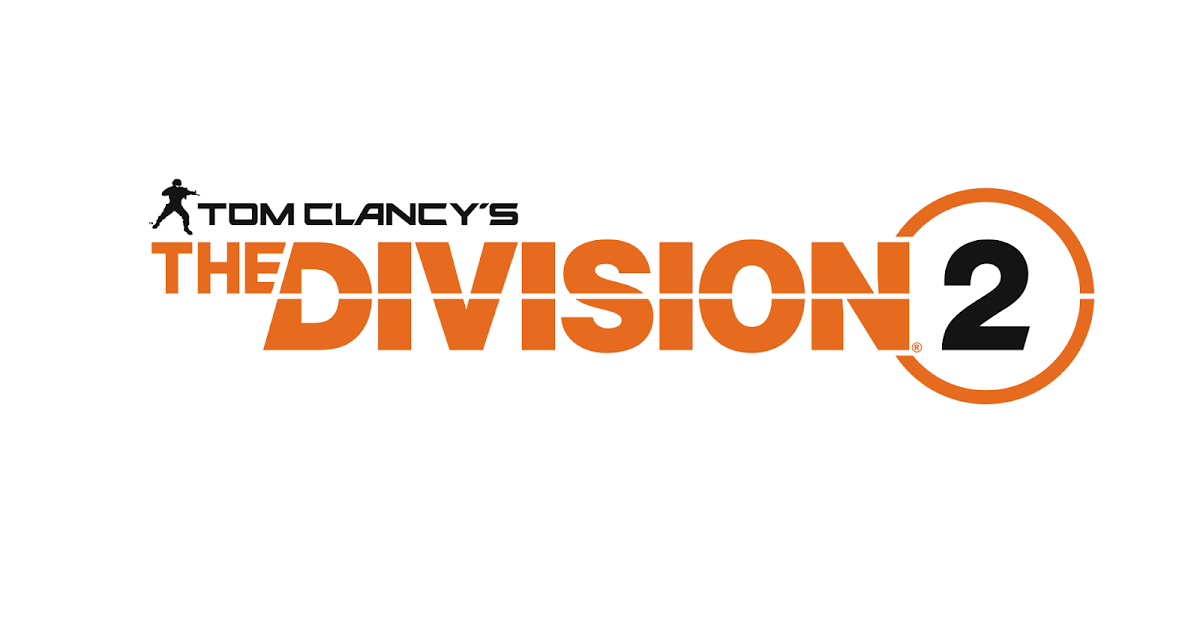
How to Apply a Mod?
To apply a mod:
– Head to your Inventory and highlight the item of your choice.
– Press the corresponding key/button to enter the Mod option.
– Navigate through the different slots to check if you can attach a mod to your item.
If there is no Select option, it means that this slot doesn’t have any modding availability yet.
If a slot can be modded, press the Select key/button to see the list of available mods.
– Select the mod you would like to apply to your item.
Remember to check out the negative stats as well!




