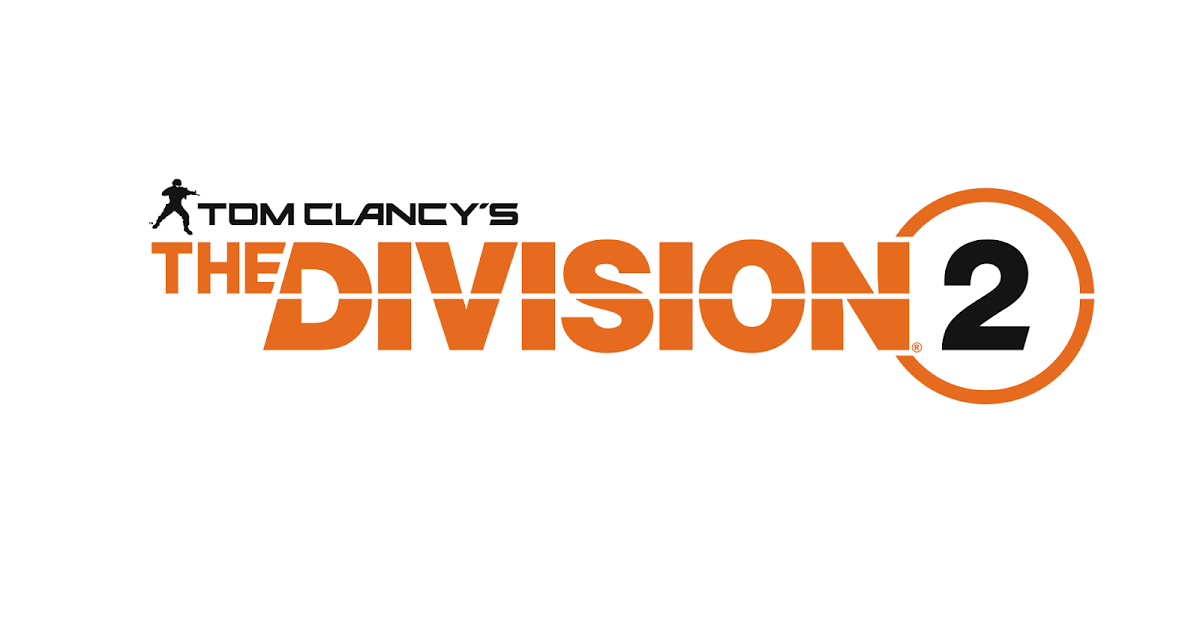
On PC, you have the ability to change the mapping of your keyboard and mouse controls.
How to Remap Key Bindings?
To remap keys:
– Head to the main menu and select the Settings tab.

– Enter the Key Mapping sub-menu.

-
He is the founder and editor of Magic Game World. He loved gaming from the moment he got a PlayStation 1 with Gran Turismo on his 7th birthday.
View all posts
best tutorial ever! now, how do I get to the main menu?!