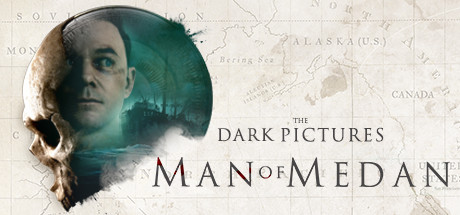The Division 2 – Where Are My Pictures Being Saved?
/
Articles, Misc. Guides /
13 Mar 2019
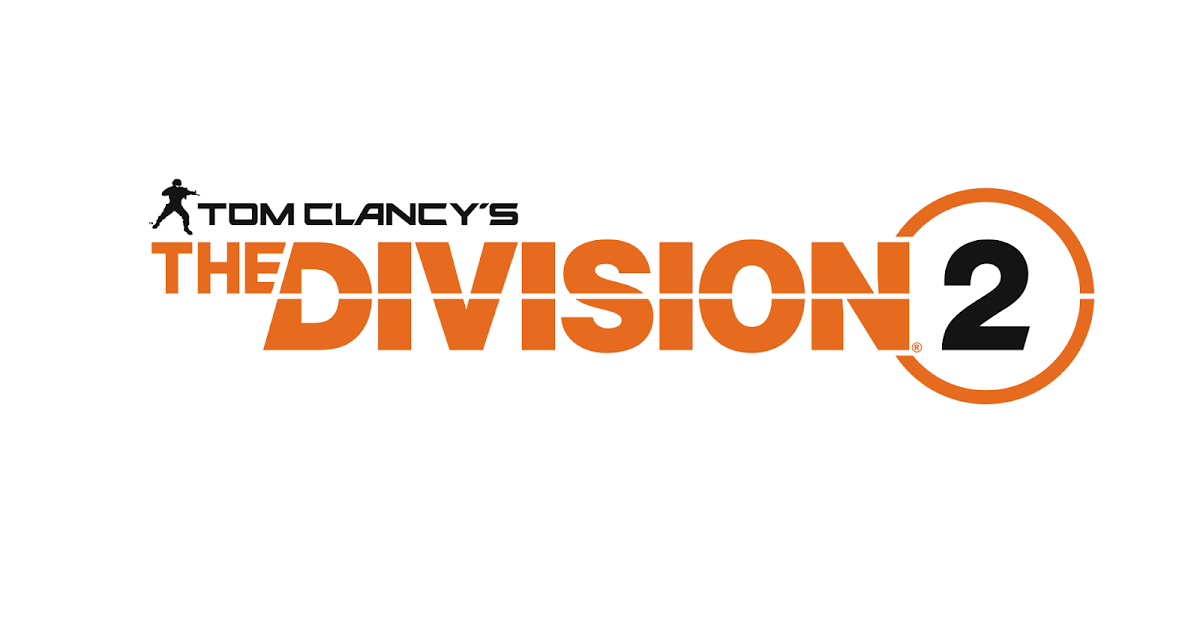
Your shots will be saved locally on PC and Playstation 4. If you play on Xbox One, your photos will be stored on your online storage. A copy of your photos will be uploaded to the Ubisoft servers, if you are online.
The local save locations are:
- PC – C:\Users\username\Documents\The Division 2\Screenshots
- PS4 – Settings > Storage > System Storage > Capture Gallery > The Division 2