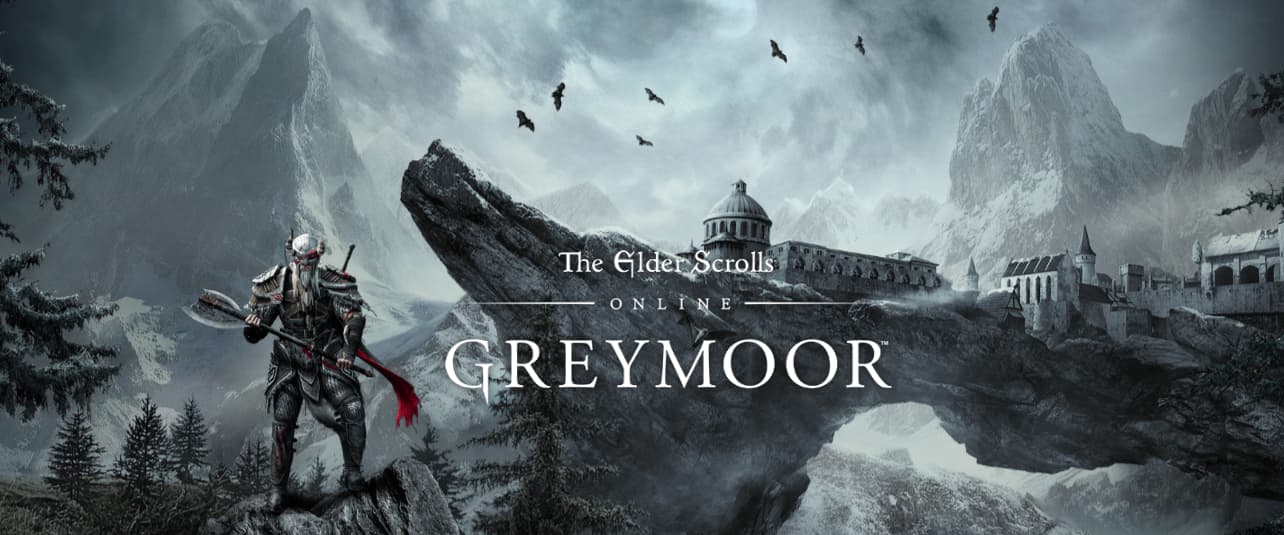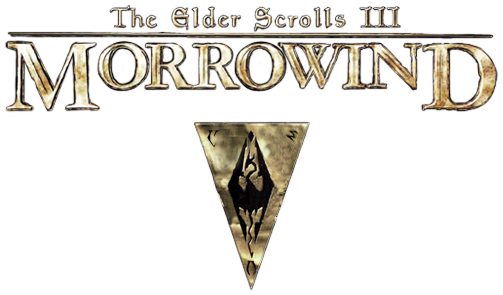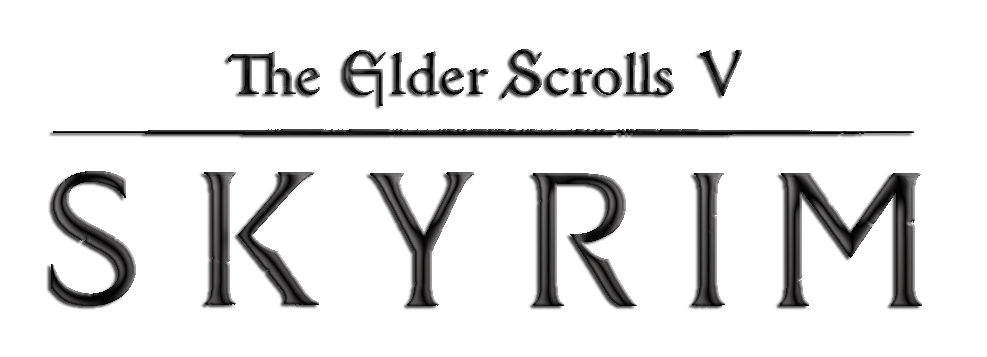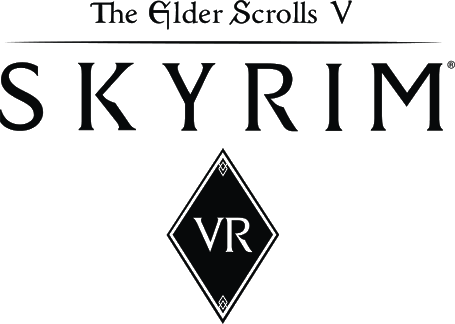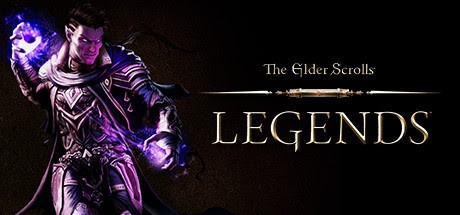The Elder Scrolls Online PC Keyboard Controls Guide
/
Articles, Game Controls & Hotkeys, The Elder Scrolls /
18 Mar 2019
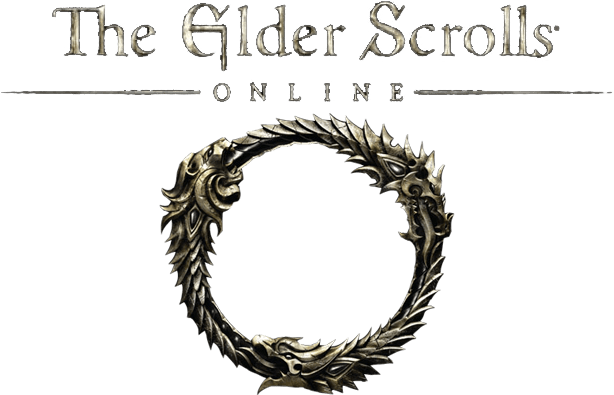
Mouse and Keyboard controls for the PC version of The Elder Scrolls Online are as follows:
All PC Settings
Default Key Bindings
- WASD – Forward, backward, strafe left, strafe right.
- Left Mouse Button – Attack
- Right Mouse Button – Block
- Mouse Wheel – Zoom In / Out
- Arrow Keys – Forward, backward, strafe left, strafe right.
- Space – Jump
- Left Shift – Sprint
- Ctrl – Crouch
- Num Lock – AutoRun
- 1, 2, 3, 4, 5, 6 – Activate Ability
- R – Ultimate Ability
- X – Synergy
- E – Interact
- F – Respond to Player
- F (Hold) – Respond to Player Interaction
- Z – Toggle Sheathe
- Q – Use Quick Slot Item
- Q (Hold) – Quick Slot Menu
- ALT – Open Last Player Window
- I – Inventory
- C – Character
- M – Map
- Enter – Start Chat
- V – toggle 1st/3rd Person
- TAB – Cycle Preferred Enemy Target
- F1 – Help
- ESC – Menu