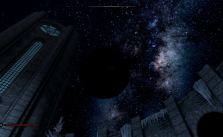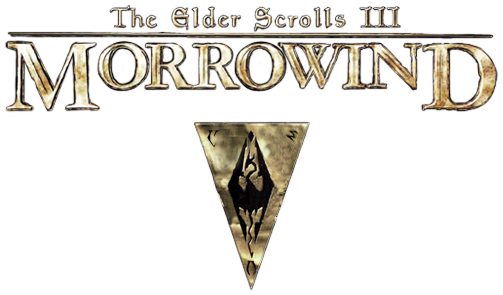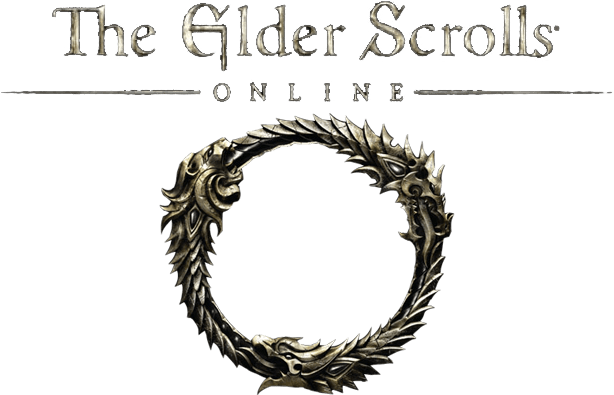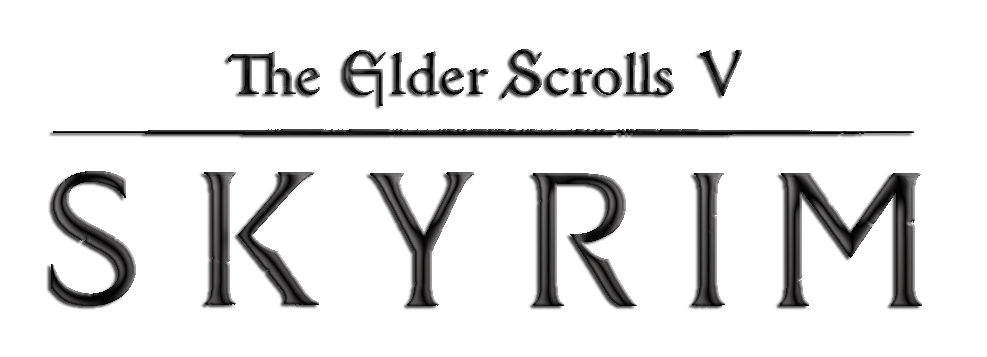The Elder Scrolls V: Skyrim VR – Enabling Modding for PC
/
Articles, The Elder Scrolls /
04 Apr 2018
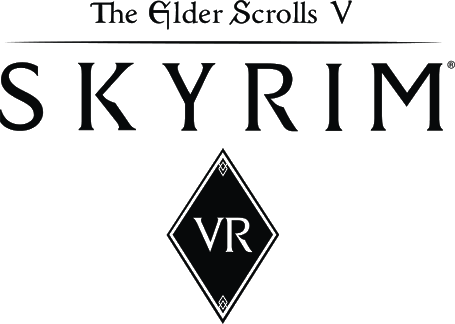
Follow these simple steps;
1. Be sure you’ve launched the game for the first time, and it runs (then quit).
2. Navigate to: Documents>My Games>Skyrim VR and open SkyrimPrefs.ini
3. Add the heading [Launcher]. right under it add the line: bEnableFileSelection=1 then save.
Looks like this:
[Launcher]
bEnableFileSelection=1