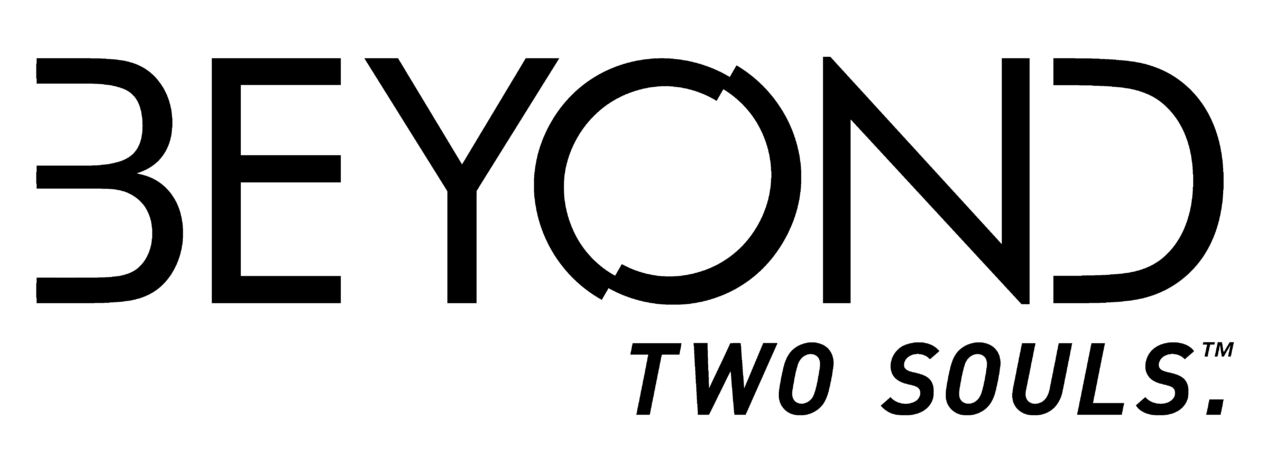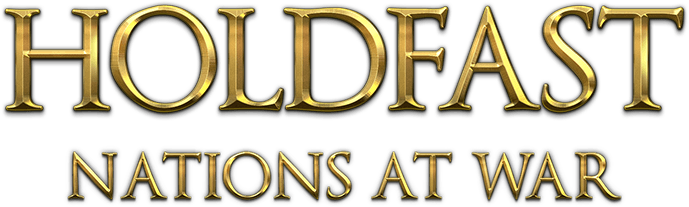The First Berserker: Khazan – PC Keyboard & Xbox Gamepad Controls
/
Articles, Misc. Guides /
02 Jan 2025
Tired of playing the chosen one who saves the world with a smile and a witty quip? Good. So is Khazan. In The First Berserker: Khazan, you play as this titular rage-fueled warrior, dragged back from the sweet embrace of the afterlife for one reason: to paint the world red with the blood of a malevolent god. No rest for the wicked… or the resurrected, apparently. And don’t even ask about the afterlife’s expense report – therapy isn’t covered.
Khazan is all about fast-paced, visceral combat, brutal executions, and enough power to make a demigod whimper. Here’s a quick guide to the default controls for PC and Xbox gamepads.
All PC Settings
PC – Keyboard & Mouse Controls
Movement
- Walk: Alt
- Sprint: V
- Forward: W
- Backward: S
- Left: A
- Right: D
Camera
- Reset Camera/Lock-On/Unlock: Middle Mouse Button (MMB)
Items
- Hotkey Item 1: 1
- Hotkey Item 2: 2
- Hotkey Item 3: 3
- Hotkey Item 4: 4
- Hotkey Item 5: 5
- Hotkey Item 6: 6
- Hotkey Item 7: 7
Combat
- Swift Attack/Fire Ranged Attack: Left Mouse Button (LMB)
- Potent Blow: Right Mouse Button (RMB)
- Dodge: Space
- Interact/Lunge: F
- Aim Ranged Attack: C
- Guard: Ctrl
- Special Skill Combination Key: Shift
- Reflection: Ctrl + RMB
- Counterattack: Ctrl + F
Spirit Skills
- Spirit Skill 1: Shift + LMB
- Spirit Skill 2: Shift + RMB
- Spirit Skill 3: Shift + F
- Spirit Skill 4: Q
- Spirit Skill 5: E
- Spirit Skill 6: R
Other
- Phantom Form: Tab
Xbox Gamepad Controls
General
- Gear Screen: View Button
- Main Menu: Menu Button
- Move: Left Stick
- Sprint/Release: Click Left Stick
- Camera Controls: Right Stick
- Camera Reset/Lock-On: Click Right Stick
Combat
- Swift Attack: X
- Potent Blow: Y
- Dodge/Sprint: A
- Interaction: B
- Guard/Skill Combination Button: LB
- Ranged Attack/Skill Combination Button: RT
- Aim Ranged Attack: LT
Items
- Use Netherworld Energy: D-Pad Up
- Navigate Quick Slot: D-Pad Left/Right
- Use Quick Slot Items: D-Pad Down
Skill Commands
- Spirit Skill 1: RB + X
- Spirit Skill 2: RB + Y
- Spirit Skill 3: RB + B
- Spirit Skill 4: RT + X
- Spirit Skill 5: RT + Y
- Spirit Skill 6: RT + B
Other
- Reflection: LB + Y
- Counterattack: LB + B
- Phantom Form: Y + B