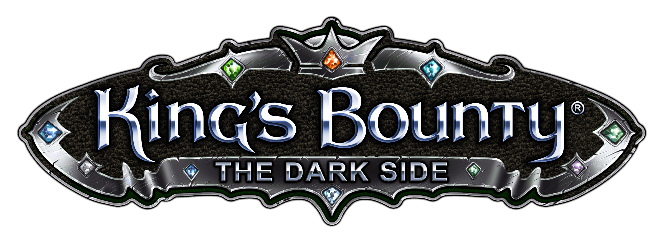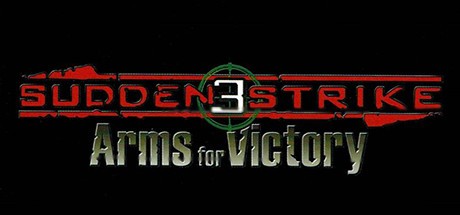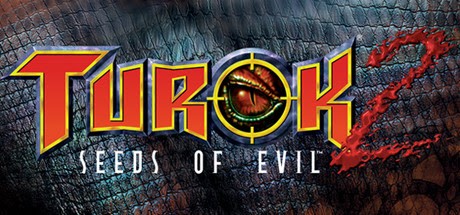THE KING OF FIGHTERS XIV STEAM EDITION Cheats

How to use the “Hidden Command”
【Step.1】
Enter the following command in the Main Menu:
↙ ➡ ↘ ⬇ ↙ ⬅ ↘, then press X and △ simultaneously.
* Keys: X and △ in the case of a default configuration on PS4.
* For other controllers and configurations, please use the buttons assigned to the “Light Kick” and “Heavy Punch” attacks.
Notes about the “Hidden Command”:
* The command will fail if another direction than “ ↙” is pressed first in the Main Menu.
* The command will fail if buttons and keys are pressed during the command input.
* The command will fail if other keys than the two described above (“Light Kick” and “Heavy Punch”attacks) are pressed at the end of the command, even if pressed together with the correct keys.
* If the command hasn’t been successfully entered, please leave the Main Menu once, and return to it in order to retry.
【Step.2】
If the secret command has been successfully entered, confirmation white flash and voice / sound effects can be seen and heard in the same menu.
>
* Confirmation flash and sound effects will play each time you will enter successfully the secret command described above.
【Step.3】
If the secret command has been successfully registered in 【Step.1】, frame information will now be displayed next to each key pressed in “Training” and visible in “Replay Data” modes.
* Please note that as this hidden command won’t be saved, please enter it each time you play a new game if you want to use this secret option.