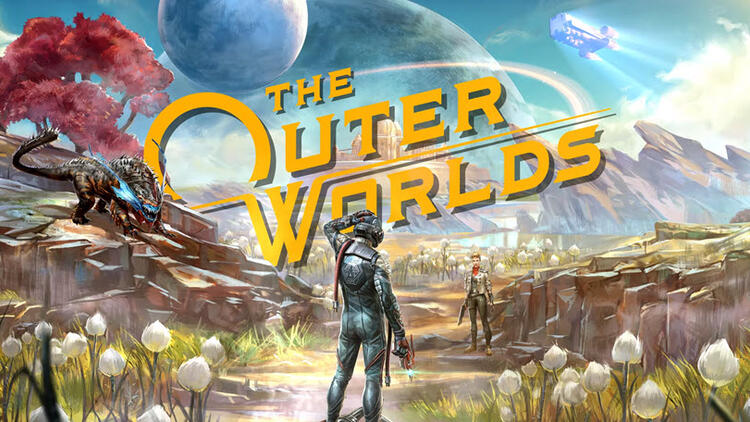The Outer Worlds – How to Disable Chromatic Aberration
/
Articles, The Outer Worlds /
25 Sep 2019
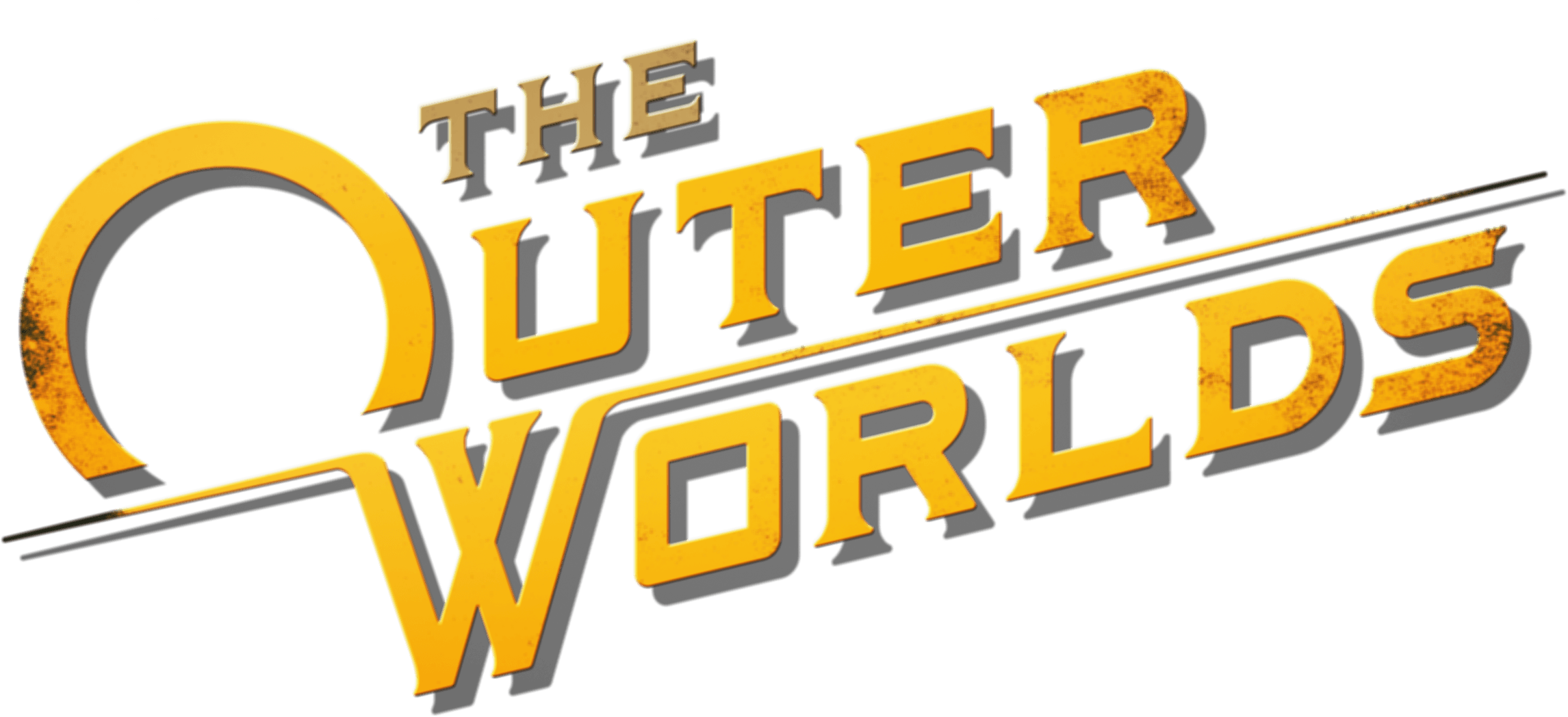
How to Disable Chromatic Aberration
Follow these simple steps to Disable Chromatic Aberration.
1) Go to
%LOCALAPPDATA%\Indiana\Saved\Config\WindowsNoEditor\
2) Open Engine.ini with a text editor.
3) Add [SystemSettings] to the bottom of the file, if that section doesn’t already exist.
4) Inside that section, add r.MaxAnisotropy=16 or the desired sample rate.
5) Save the file.