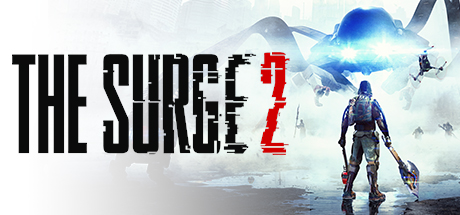The Surge PS4 and Xbox One Controls
/
Articles, Game Controls & Hotkeys, The Surge /
15 May 2017

This article lists the default game controls for The Surge on the PS4 and Xbox One. Note that you have the option to rebind all the controls on controller and Mouse/Keyboard.
PS4 Default Controls
- Left Stick: Moving
- Right Stick: Looking Around
- Right Stick Down: Switch between limbs (while aiming)
- R2: Horizontal attack
- R1: Vertical Attack
- L2: Target Lock
- L1: Block
- Left Stick Down: Jump (while running)
- Circle: Use implant
- Hold Circle: Cycle through implants
- Square: Interaction / Execution
- X: Dodge / Sprint
- Triangle: Drone attack
- D-Pad Down: Light
- D-Pad Up: Change drone ability
- D-Pad Right: Switch implant
- D-Pad Left: Switch weapon
- Touchpad Down: Equipment
- Options Menu: Game Menu
Dialogue
- Square – Skip / Advance dialogue
- Circle – Exit conversation
- D-pad – Select conversation option (Recent Bioware / Bethesda style of 4 choices)
Xbox One Default Controls
- Left Stick: Moving
- Right Stick: Looking Around
- Right Stick Down: Switch between limbs (while aiming)
- RT: Horizontal attack
- RB: Vertical Attack
- LT: Target Lock
- LB: Block
- Left Stick Down: Jump (while running)
- B: Use implant
- Hold B: Cycle through implants
- X: Interaction / Execution
- A: Dodge / Sprint
- Y: Drone attack
- D-Pad Down: Light
- D-Pad Up: Change drone ability
- D-Pad Right: Switch implant
- D-Pad Left: Switch weapon
- Back: Equipment
- Start: Game Menu
Dialogue
- X – Skip / Advance dialogue
- B – Exit conversation
- D-pad – Select conversation option (Recent Bioware / Bethesda style of 4 choices)