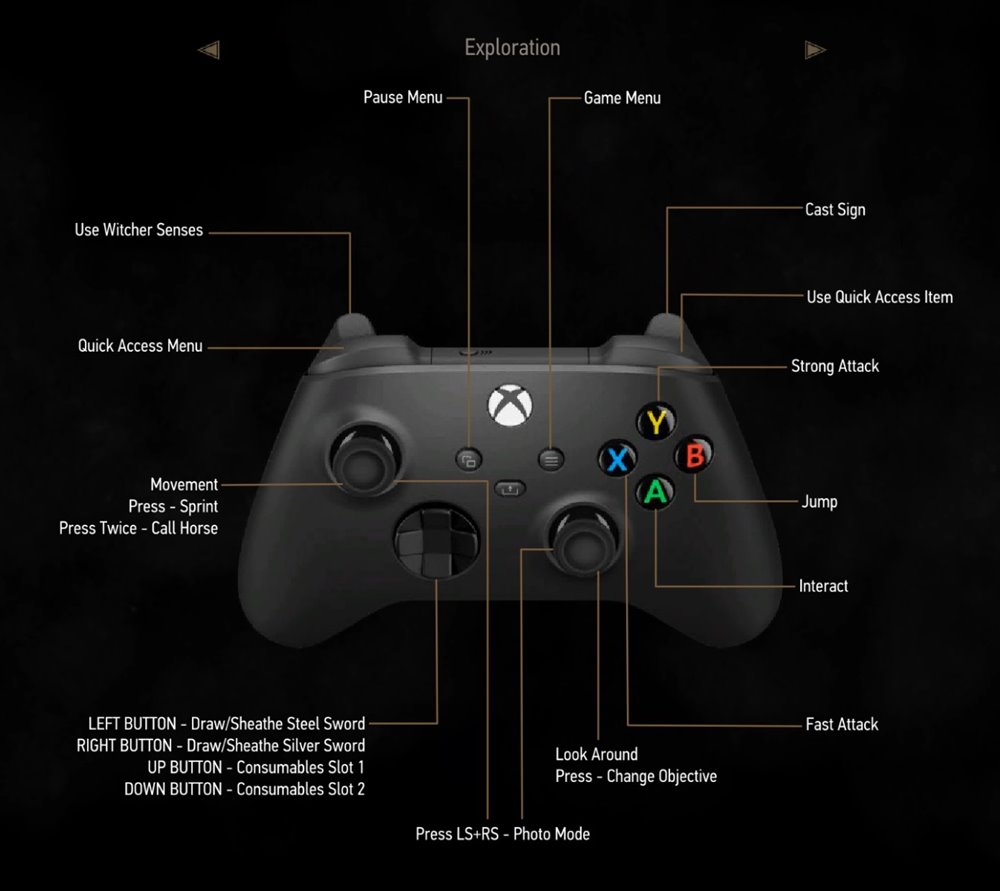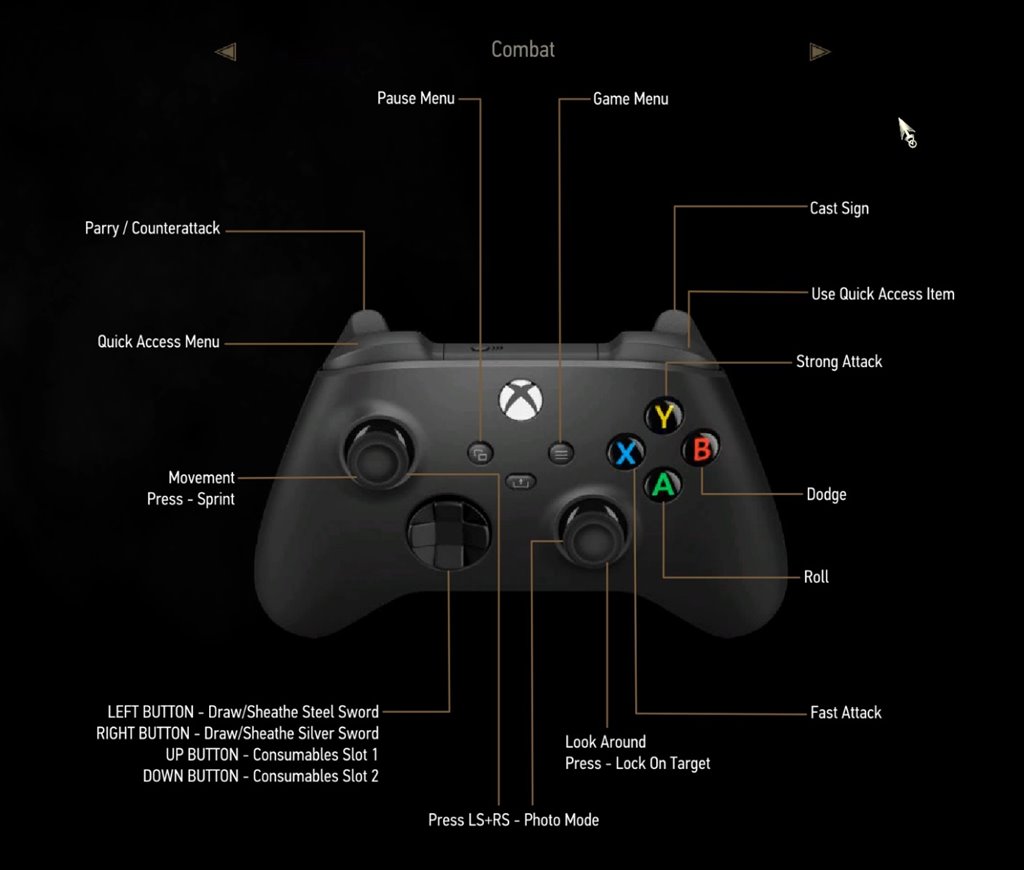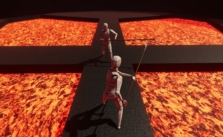The Witcher 3: Wild Hunt PC Keyboard & Gamepad Controls Guide
/
Articles, Game Controls & Hotkeys, Misc. Guides /
04 Mar 2023
Master all the essential PC keyboard controls for The Witcher 3: Wild Hunt with this handy guide. You’ll also find a short video below showing different settings: graphics, video, audio.
All PC Settings
PC Keyboard Controls
- Movement – Up: W
- Movement – Down: S
- Movement – Left: A
- Movement – Right: D
- Sprint: Left Shift
- Toggle Sprint: None
- Toggle Walk/Run: Left Control
- Jump: Space
- Lock On Target: Z
- Interact: E
- Modify Attack Type: Left Shift
- Fast Attack: Left Mouse Button
- Strong Attack: None
- Use Witcher Senses: Right Mouse Button
- Parry / Counterattack: Right Mouse Button
- Cast Sign: Q
- Toggle Between Signs: Mouse Scroll Wheel
- Use Quick Access Item: Middle Mouse Button
- Dodge: Alt
- Roll: Space
- Call Horse: X
- Gallop / Canter: Left Shift
- Dismount: E
- Stop Horse: X
- Surface: Space
- Dive: C
- Quick Access Menu: Tab
- Consumables Slot 1: R
- Consumables Slot 2: F
- Consumables Slot 3: T
- Consumables Slot 4: Y
- Draw Steel Sword: 1
- Draw Silver Sword: 2
- Select Aard: 3
- Select Yrden: 4
- Select Igni: 5
- Select Quen: 6
- Select Axii: 7
- Photo Mode: U
- Change Objective: V
- Show/Hide HUD: Home
- Character Panel: K
- Inventory Panel: I
- Map: M
- Game Menu: Enter
- Quests Panel: J
- Meditation: N
- Alchemy: L
- Crafting: O
- Bestiary: B
- Glossary Panel: G
- Gwent Deck: H
- Quick Save: F5
Xbox Controller Bindings
Exploration Controls
Combat Controls
Subscribe
0 Comments
Oldest