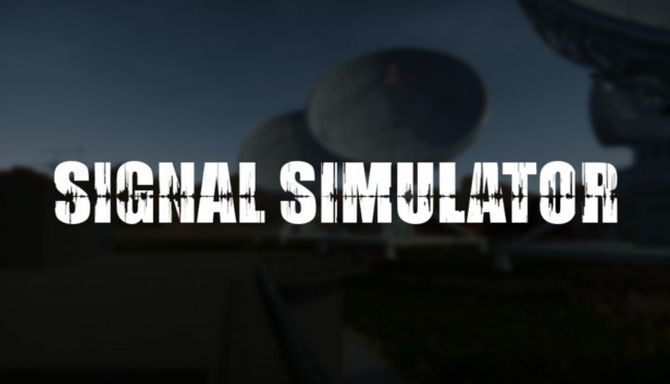Thief Simulator PC Keyboard Controls
/
Articles, Game Controls & Hotkeys, Thief Simulator /
12 Feb 2019

Default Keybinds
Mouse and Keyboard controls for the PC version of Thief Simulator are as follows:
- Mouse Wheel – Next / Previous Tool
- Right Mouse Buttton – Use Tool – secondary function
- Left Mouse Button – Use Tool
- Middle Mouse Button – Mark Target
- W, A, S, D – Movement
- Tab – Switch / Quick selection
- Left Shift – Sprint
- C – Sneak
- F – Flashlight
- E – Interact
- T – Tips Menu
- R – Night-vision Googles
- J – Journal
Subscribe
0 Comments
Oldest