Thimbleweed Park Keyboard Shortcuts Guide
/
Articles, Misc. Guides /
31 Mar 2017

List of available keyboard shortcuts.
General
O: Options
Space Bar: Pause
Number Keys (1, 2, 3, 4, 5): Switch between characters
Open Bracket: Volume down
Close Bracket: Volume up
. (dot): Skip dialog
ESC: Skip cutscene
CTRL+S: Save
CTRL+L: Load
CTRL+Q: Quit
Actions
Q: Open
A: Close
Z: Give
W: Pick up
S: Look at
X: Talk to
E: Push
D: Pull
C: Use
Talking
Up/Down Arrows: Move between lines
Enter: Select Line
Note: These shortcuts DON’T WORK when CAPS LOCK is activated. (as of build 1291.844)
One Response



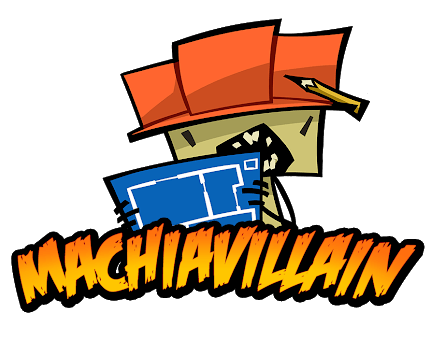







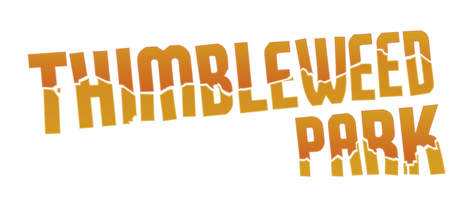
Actually, to open the Options Menu, just press F5… This is traditional in Lucas Arts’ Adventures. 🙂