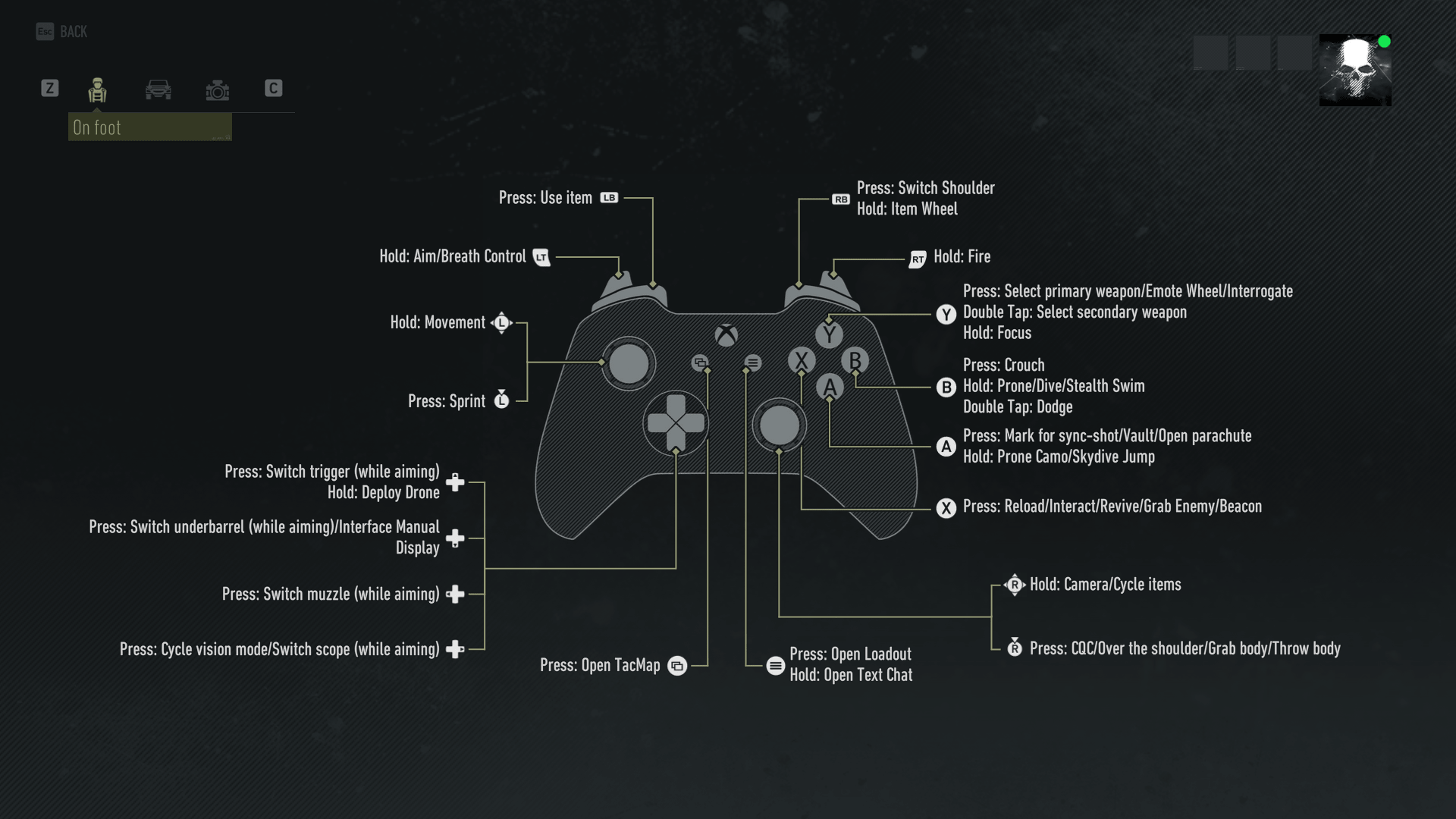Tom Clancy’s Ghost Recon Breakpoint – Xbox One Controls

Xbox One Controls
The following image shows you exactly what the key bindings on a Xbox One controller look like.
Left Stick – Movement
Left Stick (Hold) – Sprint
Right Stick – Camera/Cycle Items
Right Stick (Hold) – CQC/Over the Shoulder/Grab Body/Throw Body
X – Reload/Interact/Revive/Grab Enemy/Beacon
A – Mark for sync-shot/Vault/Open parachute/Prone Camo/Skydive Jump
B – Prone/Dive/Stealth Swim
B (Double Tap) – Dodge
Y – Select Primary Weapon/Emote Wheel/Interrrogate
Y (Double Tap) – Select Secondary Weapon
Y (Hold) – Focus
LB – Use Item
LT – Aim/Breath Control
RT – Fire
RB – Switch Shoulder / Item Wheel
D-Pad Up – Switch Trigger (While Aiming) / Deploy Drone
D-Pad Down – Switch Unbarrel/Interface Manual
D-Pad Left – Switch Muzzle
D-Pad Right – Cycle Vision Mode/Switch Scope