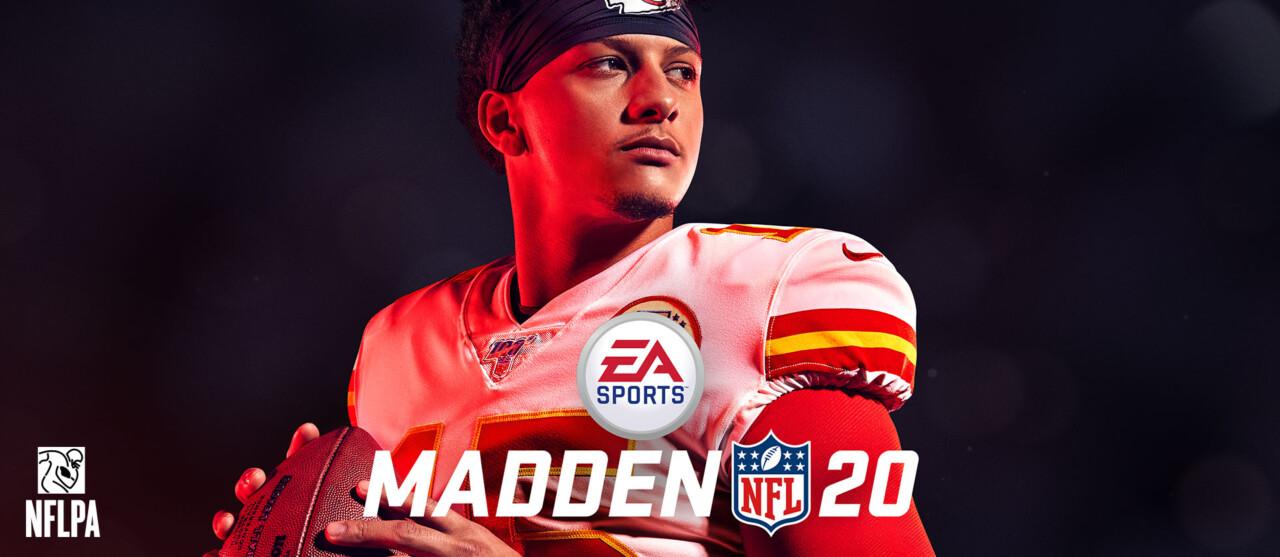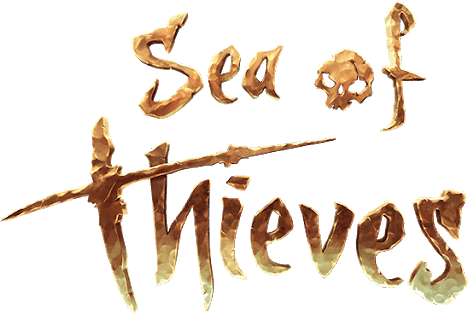Track Lab – Tips & Tricks
/
Articles, Misc. Guides /
07 Oct 2018

- Start with the Tutorial to learn the basics, then unleash your creativity in Creation mode.
- Feeling a bit overwhelmed? Tackle some Evolver puzzles to try out different styles and Optics you’ll need in Creation mode.
- Not sure where to start with a blank Grid? Every new Track already has a loop. Just place some Samples in the path of the Pulse and watch your beat take shape.
- If you ever need some inspiration, open the Track Library and look for Example Tracks. You can play, mix or edit them and go from there.
- Want to feel like a real DJ? Use the Volume Sliders, Cross-fader, and FX-Matrix to remix your Tracks live.
- If you’re feeling adventurous, try some of the more experimental Sample Packs. Different sounds can spark some surprising new Tracks.
- All Optics change the way Pulses behave, and sometimes they can yield very interesting results. Split up a Pulse, speed it up, bounce it around, go crazy!
- Playing Evolver mode and like what you’re hearing? Once you complete an Evolver puzzle, you’ll unlock the complete song in the Track Library to play around with in Creation mode.
- Want to keep your beats in sync? The Grid has different coloured columns and rows – use these to time your Samples to the beat.