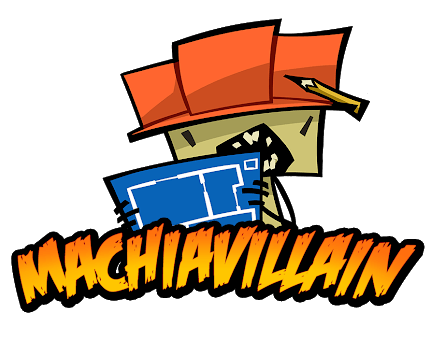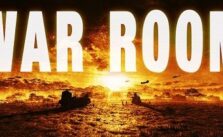Train Station Simulator – Useful Keyboard Shortcuts

“R” – rotate most objects and facilities
“P” – all passengers mood / ticket state / off
“F1” – key help
“F2” – random tip (well not so many already but can be useful in the beginning)
“F5” – if any graphical issue appears F5 may refresh the game layers
“F9” – statistics menu
“F10” – settings menu
“F11” – full screen
“F12” – screenshot
All menu items can be used with their capital letters: “B”uild etc.
All menu items can be selected within their menu by their numbers 1-24, “0” do deselect
“ESC” when any item selected you can deselect for one press, exit sub-menu, and open settings menu
WASD and arrows are useful for map navigation
“CTRL” – use this key to be able to select your staff members more easy. Moreover, you can use this to see vandals in your station!