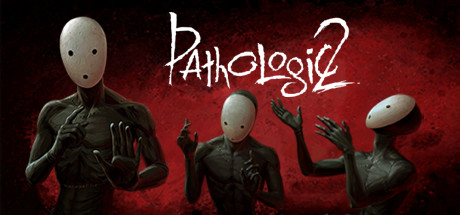Trident’s Wake Controls & Key Bindings
/
Articles, Game Controls & Hotkeys, Misc. Guides /
01 Jan 2019

These are the default key bindings for the game Trident’s Wake.
Keyboard Bindings
Movement
- W – Up
- S – Down
- A – Left
- D – Right
- Shift – Sprint
- Space Bar – Dash
Combat
- Mouse 1 – Fire Weapon
- R – Reload
- 1 – Change Weapon
- Q – Ability 1
- F – Ability 2
- F – Melee (Note: You might want to assign this to a different key as it’s the same as Ability 2)
Interactions
- E – Interact
- Mouse 3 – Flashlight
- TAB (Hold) – Show Objectives
- TAB – Expand UI
- ESC – Pause Menu
- F1-F2-F3-F4 – Quick Comms
Gamepad Bindings
Movement
- Left Stick – Movement
- Right Stick – Aim
- LT – Dash
Combat
- RT – Fire Weapon
- Y – Reload
- B – Weapon Swap
- RB – Ability 1
- LB – Ability 2
- LB – Melee (Note: As with the keyboard bind, you might want to assign this to a different button)
Interactions
- A – Interact
- Right Stick (Hold) – Flashlight
- Hold View Button – Show Objectives
- View Button – Expand UI
- D-Pad Buttons – Quick Comms